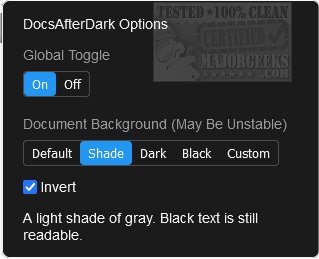DocsAfterDark is an Open Source extension/add-on that allows you to toggle dark mode on/off for Google Docs.
DocsAfterDark is an Open Source extension/add-on that allows you to toggle dark mode on/off for Google Docs.
DocsAfterDark customizes a document's background to a darker shade easily with a simple selection process from the preset choices. You can also use the custom color option within the menu. The DocsAfterDark option menu is accessed by clicking the icon from the browser toolbar. You can utilize any valid background CSS value, including images and gradients (this feature may be unstable on Chrome).
Document content (excluding images) will appear inverted when using the invert option. This option is geared toward users wanting a darker background without changing the font color. To temporarily toggle dark mode on/off, click on the button at the bottom left of the page. The global toggle in the options menu can be used to disable/enable the extension.
If you are looking for a modern enhancement for your Google Docs that will help ease eyestrain, then DocsAfterDark is a great choice.
Similar:
How to Get a Dark Windows 10 & 11 Start Menu and Taskbar
How to Change Text Size for Title Bars in Windows 10 & 11
How to Change Title Bar Text Color in Windows 10 & 11
How to Show or Change Color on Title Bars and Borders in Windows 10 & 11
How to Add Color to Your Start, Taskbar, Action Center, and Title Bars
Download