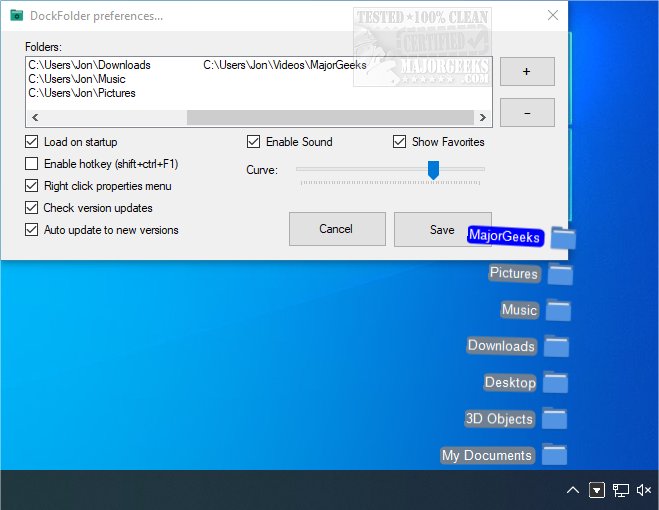Dock Folders provides access to your files/folders in a new way by creating a custom toolbar.
Dock Folders provides access to your files/folders in a new way by creating a custom toolbar.
It is designed to be simple to configure and remains in the systray until needed. You can access the settings via a right-click on the systray icon. You can add your selections there and manipulate the display by curving the file tree, enabling sound, showing favorites, and loading on startup, among several other options.
If you want quick access to your files/folders through a nicely rendered app, look no further; Dock Folders will fit the bill.
Similar:
How to Reset Folder View Settings in Windows 10
How to Change Folder View Template for All Folders in Windows 10
How to Add Color to Your Start, Taskbar, Action Center, and Title Bars
Download