DNSQuerySniffer will quickly scan your network and then display all the DNS queries sent on your system.
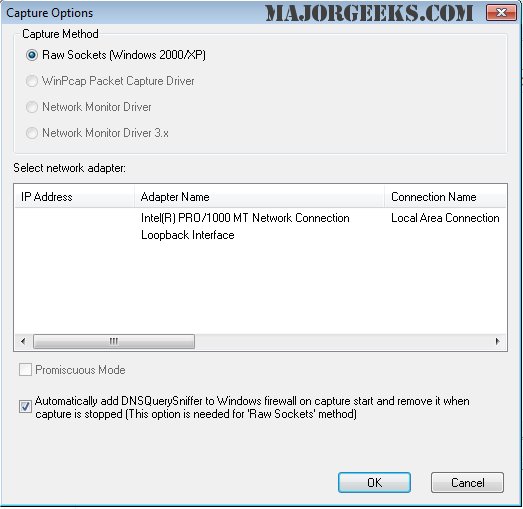
Download
DNSQuerySniffer will quickly scan your network and then display all the DNS queries sent on your system.
For every DNS query displayed, the following information will be displayed: Host Name, Port Number, Query ID, Request Type (A, AAAA, NS, MX, and so on), Request Time, Response Time, Duration, Response Code, Number of records, and the content of the returned DNS records.
DNSQuerySniffer allows for the expeditious exportation of information into CSV/tab-delimited/XML/HTML files, or copy the DNS queries to the clipboard, and then paste them into Excel or other spreadsheet application for later use.
Similar:
How to Improve Your Wireless Network Performance
Hide or Block Neighbor's Wi-Fi Networks on Windows
Windows Couldn’t Automatically Bind the IP Protocol Stack to the Network Adapter
How to See Your Network Adapter Speed in Windows 10
How to Reset Network Settings in Windows 10
How-To Reset TCP/IP or Internet Protocol
How-To Flush the Windows DNS Cache
How-To Reset Winsock on Windows 10\8\7
Network Diagnostics Troubleshooter Reports Problem With Wireless Adapter or Access Point
Windows Could Not the Start Peer Networking Grouping Service on Local Computer
Your Connection Was Interrupted - A Network Change Was Detected - ERR_NETWORK_CHANGED
Windows Can’t Get the Network Settings From the Router
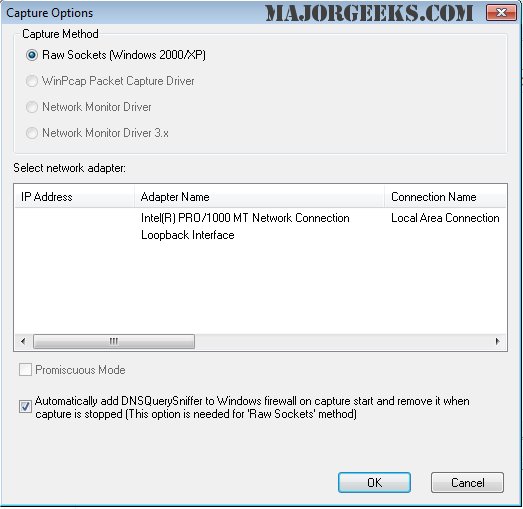
Download

