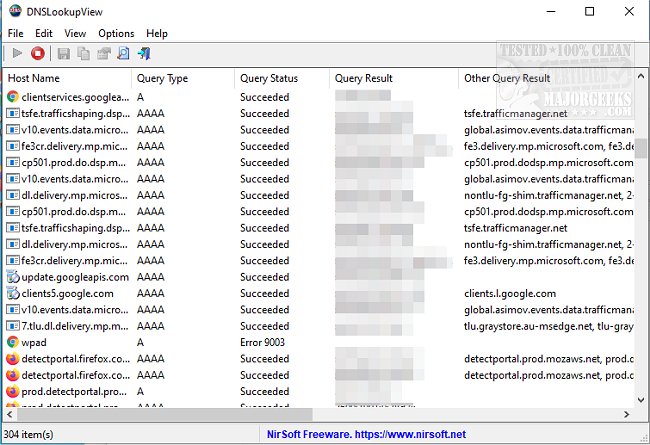DNSLookupView permits you to monitor the details of all DNS queries sent via the Windows DNS Client service.
DNSLookupView permits you to monitor the details of all DNS queries sent via the Windows DNS Client service.
This utility will be helpful for those that need to track down a potential attack or see if there is an issue with the DNS configuration causing connectivity issues on sites you are attempting to visit.
If you have used this author's other products, the UI will be familiar. For every DNS query processed, the following information will be displayed: Host Name, Query Type (A, AAAA, and so on), Query Status (Error or succeeded), Query Result, Query Timestamp, ID, and name of the process that requested the DNS lookup.
DNSLookupView works by utilizing the Windows event tracing with the 'Microsoft-Windows-DNS-Client' provider ( 1C95126E-7EEA-49A9-A3FE-A378B03DDB4D ). The captured event ID is 3008, which contains the information about every DNS query handled by the DNS Client service of Windows.
Similar:
How-To Flush the Windows DNS Cache
How-To Reset Winsock on Windows 11\10\8\7
How-To Reset TCP/IP or Internet Protocol
How to Reset Network Settings in Windows 10 & 11
Download