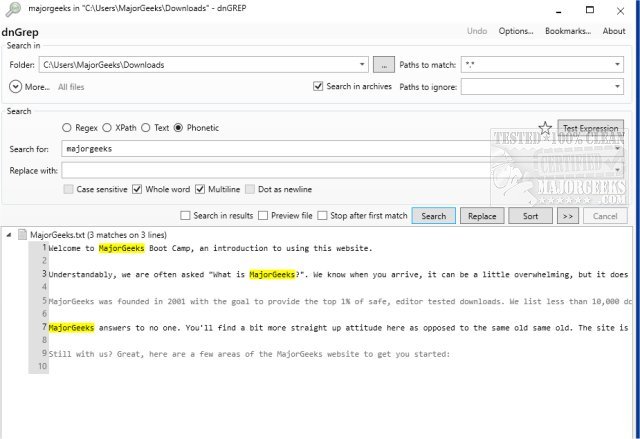dnGrep is an Open Source Windows search and replace tool capable of being used as a GUI for GREP.
dnGrep is an Open Source Windows search and replace tool capable of being used as a GUI for GREP.
It is geared to find files, Regex, XPath, and text in documents more efficiently. Search through text files, Word documents, PDFs, and archives using text, regular expression, XPath, and phonetic queries. dnGrep includes search-and-replace, whole-file preview, right-click search in File Explorer, and much more.
dnGrep is displayed through a straightforward UI that will be familiar to users that have used (or use) GREP. One thing to note is, you can use dnGrep without having GREP installed or use it to provide a GUI to GREP if you do. Either way, it provides a powerful search and replace option.
dnGrep's last stable version was released in 2015 but is still being actively worked on through numerous Beta updates. MajorGeeks download location is for the last stable version.
dnGrep Features:
Search across text files, Word documents, PDFs, and archives
Search using text, regular expressions (regex), XPath, and phonetics
Search-and-replace, including undo
Whole-file preview
Right-click to search in File Explorer
Move/copy/delete result files
Open line results in a custom editor, like Notepad++
Bookmark search patterns for later use
Try out complex searches in the Test window
Similar:
How to Disable or Enable Wide Context Menus in Windows 10
Disable or Enable Context Menu Items With ShellExView
How to Delete, Add, and Edit Context Menu Items
Download