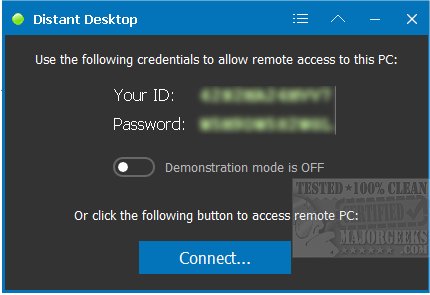Distant Desktop is a free remote desktop app for business and personal use.
Distant Desktop is a free remote desktop app for business and personal use.
Distant Desktop permits you to access and manage computers from anywhere. Distant Desktop is set up to be extremely simple and works like most other software on the market. Both machines require the app. One is the controller, and the other will be the controlled machine. It provides a unique ID and password for establishing a remote desktop connection.
Distant Desktop enables remote desktop control via your mouse and keyboard. It is possible to make several connections at the same time. This applies to both the managing and the controlled side. You can make file transfers between connected computers, send messages to your partners using the integrated chat feature, and voice communication with a remote user. Distant Desktop also includes a demo mode. When enabled, the incoming connections are allowed, but the remote control of your pc is blocked. This mode is perfect for presentations and online lessons where interaction is unnecessary.
Distant Desktop enters the remote connection field as a free, fast, and secure solution for accessing PCs remotely. It will benefit system admins and remote workers but is not limited to them. It can additionally be used for remote technical support.
Similar:
How to Enable or Disable Always Prompt for Password Upon Remote Desktop Connection
Download