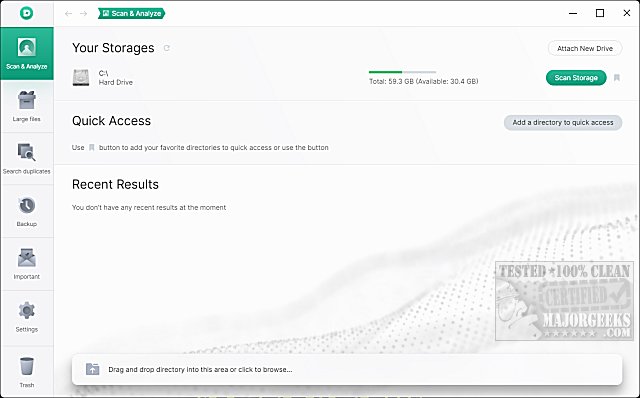Dissy is a disk space visualizer that helps you find and optionally delete files and folders that take up the most disk space on your computer, as well as duplicate files.
Dissy is a disk space visualizer that helps you find and optionally delete files and folders that take up the most disk space on your computer, as well as duplicate files.
Once Dissy is installed, you can drag-and-drop a folder into the app or begin a quick scan. You can also add a directory to quick access or add favorites.
After the scan, you can see the folder names, type, size, and last activity. You can click that column to filter the results. A chart is also available near the top that does a great job of giving you the results visually.
Files can be moved to the Recycle Bin or Restored in Dissy.
There aren't many freeware apps that scan for and delete large files, but Dissy is a professional-quality app that stands tall even with the shareware competition.
Similar:
How to Delete the Windows.old Folder from Windows 10 & 11
How to Clean Up the WinSxS folder (Component Store) in Windows 10 & 11
What Is the $Windows.~Bt Folder and Can I Delete It? & 11
What Is the $SysReset Folder and Can I Delete It in Windows 10 & 11?
What Are the $GetCurrent and $WINDOWS.~BT Folders and How to Delete Them
Rename or Delete the Software Distribution Folder in Windows 11/10/8/7
Download