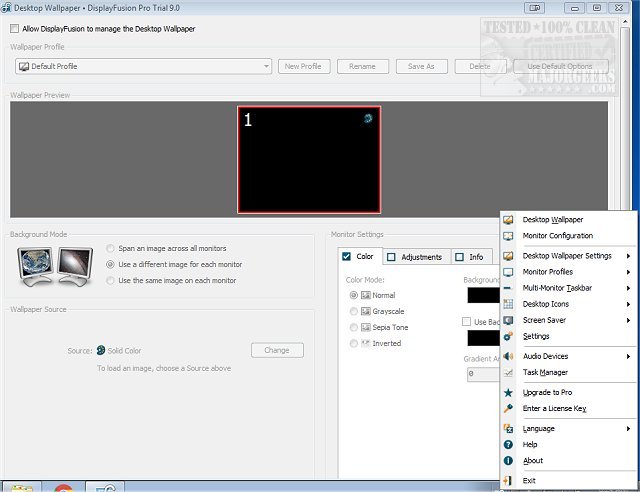DisplayFusion 11.0.5
DisplayFusion enables you to conveniently manage multiple monitors with powerful features like multi-monitor taskbars and fully customizable functions.
Why Use DisplayFusion?
Running multiple monitors is far more common than before and can get a bit cumbersome to manage. DisplayFusion is meant to help in that environment. It can be quickly configured to show all or only the windows on that particular monitor. It allows you to organize your workspace by adding a taskbar to each monitor and then configuring these taskbars to show all windows or just those on the respective screen. Plus, feature like screen auto-hide, button grouping, pinned shortcuts, and window previews make multitasking a breeze. It also includes a feature called Smart Window Management that makes moving windows between monitors as easy as a simple gesture like middle-clicking or advanced techniques like dragging maximized windows to switch screens seamlessly.
DisplayFusion Features:
Different images on each monitor
Span image across all monitors
Span image across selected monitors only
Load single images from your computer
Load single images from many online sources
Load directly from a given image URL (with auto-refresh)
7 Wallpaper sizing options
Use solid colors instead of an image
Use a color gradient instead of a solid color
Image color adjustments (greyscale, sepia, invert, etc.)
Free Vs Pro
The initial install of this file allows you to access all the pro features for 30 days. Afterward, it reverts back to only the free features.
The free version offers essential tools like Multi-Monitor Taskbars, which allow you to organize screens with taskbars tailored to each monitor. Window Snapping makes it easy to arrange applications neatly, while basic desktop wallpaper customization lets you add a personal touch by assigning unique wallpapers to individual monitors. These features provide a solid foundation for casual users and likely would nver need more than this.
For those seeking more advanced functionality, DisplayFusion Pro delivers a comprehensive suite of features that take multi-monitor management to the next level. From fully customizable functions like macros and hotkeys to advanced monitor controls for fine-tuning resolution and refresh rates. (Great for non-matching monitors) It includes perks like multi-monitor screen savers, powerful wallpaper management, and the ability to automate tasks with triggers. Pro even allows remote control through its mobile app, giving you unmatched flexibility. Whether you’re managing a complex setup or just love customization, DisplayFusion Pro provides precision and control for every scenario.
So when you try the program, keep those features in mind.
Similar Articles:
How to Turn Off Monitor Only on Demand
How to Change DPI Scaling Level in Windows 10 & 11
How to Access a WiScreen hen the Title Bar Goes off the Screen
DisplayFusion 11.0.5
DisplayFusion enables you to conveniently manage your multiple monitors with powerful features like multi-monitor taskbars and fully customizable functions.