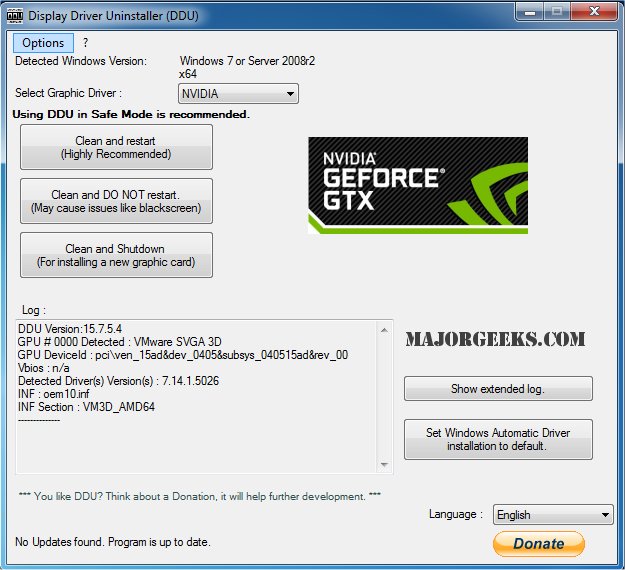Display Driver Uninstaller is a freeware graphics driver removal tool that helps remove all remnants of AMD, Nvidia, and Intel graphics card drivers. Video tutorial available.
Display Driver Uninstaller is a graphics driver removal tool that helps remove all remnants of AMD, Nvidia, and Intel graphics card drivers. Video tutorial available.
Intel, AMD, and Nvidia drivers can, most times, be uninstalled with the Windows Uninstall Programs window. However, often the standard uninstall fails or does not completely delete the old video card drivers causing issues when installing new/updated drivers.
After running Display Driver Uninstaller, the program will make it as if you are about to install a new video driver on a fresh, clean install of Windows. Here is a video tutorial:
Display Driver Uninstaller makes many system changes, and the author has wisely built in a function to help you remember to create a new system restore point before running the cleaner so you can revert your system if you experience problems. However, make sure you familiarize yourself with how to use system restore prior.
So if you are having issues installing a new driver or uninstalling an old one, Display Driver Uninstaller may do the trick for you.
Similar:
How to Find a Missing NVIDIA Control Panel and Restore the Context Menu or Tray Icon
How-To Backup and Restore Your Drivers
How-To Stop Windows Updates From Downloading Drivers on Windows 10
Download