Display provides you with the ability to modify display orientation, brightness or contrast of a display device as well as turn your monitors on/off via the command-line.
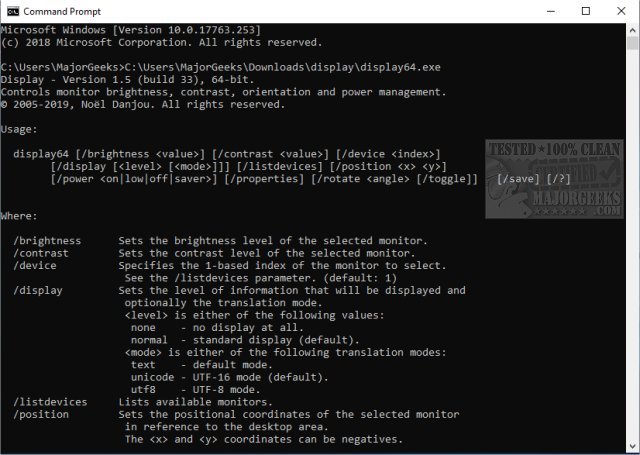
Download
Display provides you with the ability to modify display orientation, brightness or contrast of a display device as well as turn your monitors on/off via the command-line.
It is meant to be a small footprint option for controlling various display aspects on supported display devices with an emphasis on power saving.
Display features many parameters for example:
To turn all the monitors off, you would use, display32 /power off, or to rotate the display orientation of monitor #2 by 90° counter-clockwise, display32 /device 2 /rotate 90.
If Display is used in a batch file, you can use ERRORLEVEL to check the completion code returned by the program. The possible return codes are listed in the table below.
Code
0 Success.
1 Syntax error or help/registration information displayed.
2 General failure.
3 Unable to adjust brightness.
4 Unable to adjust contrast.
5 Unable to set display orientation or position.
Similar:
The Ultimate List of Every Known Command Prompt and PowerShell Commands
PowerShell and Command Prompt 101
How-To Run PowerShell or the Command Prompt as Administrator
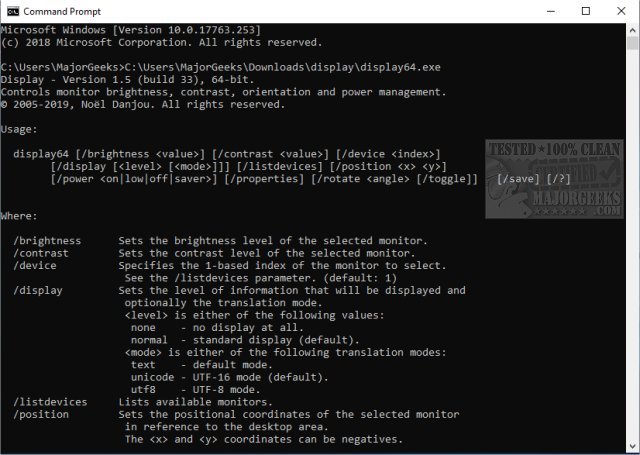
Download

