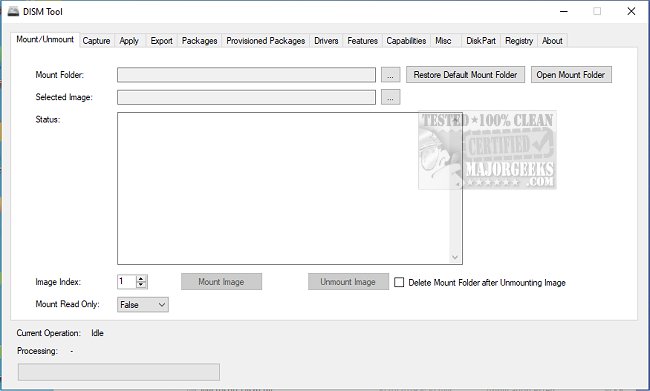DISM Tool is a user-friendly interface for DISM (Deployment Image Servicing and Management) that works on a currently running operating system, a mounted WIM, or an offline operating system. This means it can be utilized from Windows PE.
This powerful tool comes with various features that enable you to do all sorts of things. For example, you can use it to capture images, apply images to your system, export images, and list packages, drivers, features, and capabilities.
Additionally, you can use it to add or remove drivers, mount or unmount images, check and repair images, and get information about your system. Other features of the DISM Tool include diskpart, mount registry, and more. With all these capabilities, you can easily manage your system and keep it running smoothly.
What is DISM used for?
You can use DISM to work with a Windows image from a .wim, .ffu, .vhd, or .vhdx file. You can also use it to update an operating system that's already running. DISM works with older Windows image files (.wim files), but it can't work with newer Windows images that are more recent than the installed version of DISM.
To fix Windows images and their associated WinPE and WinRE versions, you can use DISM. The commands and options for fixing an image depend on which Windows operating system you're using and whether the image is offline or currently running.
Requirements
7-Zip or similar to unpack the archive and Microsoft .NET 4.7.2
Similar:
Run DISM to Repair Windows System Image and Windows Component Store
How to Scan and Repair a Single File Using System File Checker
Download