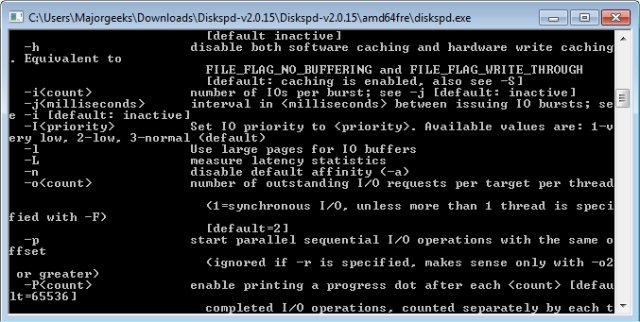DiskSpd Storage Performance Tool 2.2
DiskSpd is geared towards IT users who need to diagnose and analyze storage-based performance issues.
Of course, anyone can use this program, but it was designed for servers and IT departments. To get the desired tests, you will need to be familiar with using the command prompt and typing in the proper switches and output.
Here's an example command that runs a test for 15 seconds using a single thread to drive 100% random 4KiB reads at a depth of 10 overlapped (outstanding) I/Os to a regular file:
"diskspd -d15 -F1 -w0 -r -b4k -o10 c:\testfile.dat"
There are more friendly hard drive diagnostic tools for the end-user, available here on MajorGeeks.
The documentation is enormous, as seen in the screenshot below.
Similar:
How to Check Drive Temperature in Windows 10 & 11
How to Add Disk Cleanup to Context Menu in Windows 10 & 11
How to Check Your Hard Disk Health Using WMIC
How to Check SMART Predict Failure in Windows
How to Find Your Hard Drive On, Off, and Run Time
How to Find Your Hard Drive Serial Number
DiskSpd Storage Performance Tool 2.2
DiskSpd is geared towards IT users who need to diagnose and analyze storage-based performance issues.