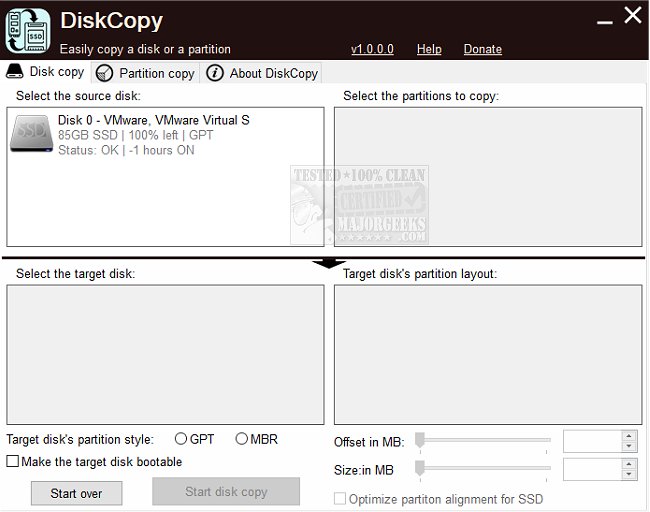DiskCopy provides you with straightforward disk partition cloning capabilities.
With DiskCopy, you can perform MBR to GPT and GPT to MBR by choosing the target disk's partition style without being the same as the source. CopyDisk is always bootable, meaning the target disk can be rendered bootable even if your source disk isn't.
CopyDisk allows you to select a specific partition for copying, making the process faster. It also allows single partition cloning, so you can clone one directly to another with the option to make it bootable. For such a small utility, CopyDisk packs some power but keeps its interface pretty much foolproof. Detailed instructions are available at the author's site.
Similar:
How to Reset or Reinstall Windows 10 Using the Cloud
How to Reinstall Windows 10 Without Losing Your Files
How to Delete Some or All System Restore Points on Windows 10 & 11
Enable, Disable, Manage, Delete or Create a System Restore Point
Download