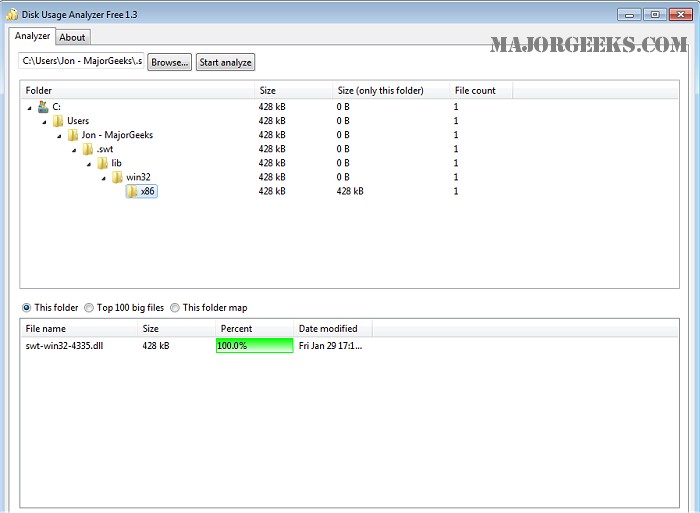Disk Usage Analyzer is a fast program designed for analyzing your machine's disk usage.
Disk Usage Analyzer is a fast program designed for analyzing your machine's disk usage.
This program is very easy-to-use, select the folder or drive to analyze, and then click 'Start Analyze' to start the disk usage analysis. It will enable you to make informed decisions regarding large space-occupying files that may need to be moved or deleted entirely.
Disk Usage Analyzer will quickly list all the folders included in the specified folder or drive. Disk Usage Analyzer displays the size of each folder and the number of files that are present, including the percentage of space used.
Similar:
How to Use Storage Sense to Delete Junk Files in Windows 10 Automatically
What Is the $Windows.~Bt Folder and Can I Delete It?
What Is the $SysReset Folder and Can I Delete It in Windows 10?
Download