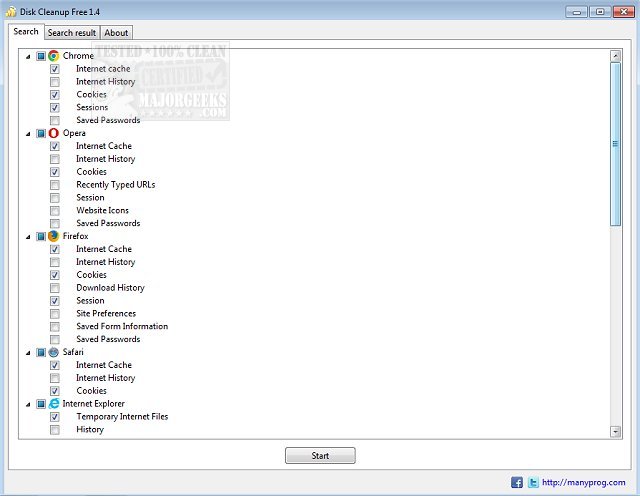Disk Cleanup Free provides you with a no-frills disk cleaning tool to delete temporary files, browser cache, unnecessary files, and more.
Disk Cleanup Free provides you with a no-frills disk cleaning tool to delete temporary files, browser cache, unnecessary files, and more.
You are presented with a simple UI that contains only the necessary info needed to scan and select items for deletion. For this reason, you should know what you are deleting and what issues deletion could cause - this should be considered an advanced user tool. The scan is quick, and results are displayed within a separate tab with checkmark selection available for each item. There are no options to speak of - scan, select, and remove, that's all. For a more general skill level app, please visit our drive cleaner sub-category as there is a large selection of other great apps.
With Disk Cleanup Free, cleaning is streamlined, enabling quick junk file/temporary file removal. This cleanup process is essential to keep your system from getting bogged down with unnecessary files that can affect the speed of your computer and its overall performance. It is also an easy way to free up space on it.
Similar:
How to Use Storage Sense to Delete Junk Files in Windows 10 & 11 Automatically
Best Drive Cleaner? CCleaner VS Wise Disk Cleaner VS PrivaZer
How to Turn off Storage Sense in Windows 10 & 11
How to Disable the Windows 10 & 11 Task Scheduler Privacy and Automatic Maintenance Related Tasks
How to Securely Delete Files in Windows 10 & 11 With PowerShell and Cipher
Download