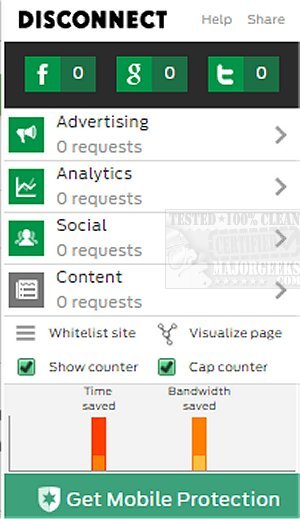Disconnect for Chrome enables you to visualize and block tracking from many third-party sites.
Disconnect for Chrome enables you to visualize and block tracking from many third-party sites.
Disconnect for Chrome can help make the web faster, more private, and more secure by giving you the ability to load the pages you go to 44% more quickly by eliminating some of the trackings that tend to slow you down while they load. Disconnect for Chrome will help you to block malicious websites that attempt to track your browsing and search history. The simple fact of preventing these types of "invisible" websites can have a positive impact on your overall browsing experience by allowing pages to load faster. It will also encrypt data that you share on social media sites.
Take control of your data by seeing all the invisible tracking and unsecured connections for the websites you visit as well as for the apps you use. Disconnect for Chrome also provides the ability to perform secure and private searching via your engine of choice (Bing, Google, etc.).
imilar:
How to Disable All Advertising and Sponsored Apps in Windows 10
How to Turn Diagnostic Data Settings on or off in Windows 10
How to Disable Windows 10 Activity History Permanently
How to Disable Advertising ID for Relevant Ads in Windows 10
How to Disable App Suggestions and Advertising in the Start Menu
Download