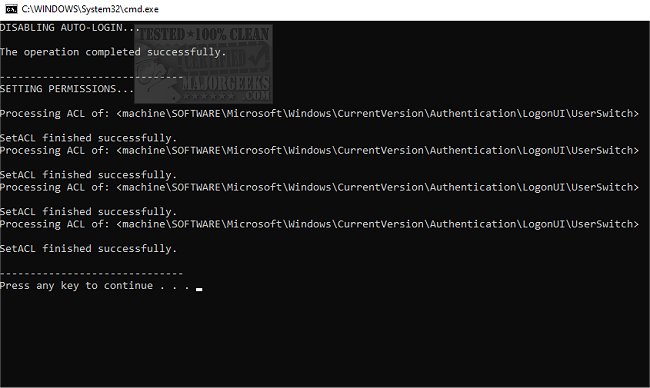DisableAutoLoginWin10 is a batch script designed to disable the auto-login of the last passwordless user.
The goal here is to prevent auto sign-in of the last passwordless user on the machine where the script is deployed. If there are multiple users with passwords on a given machine, running the whole login/logout process can take some time. DisableAutoLoginWin10 addresses this with a simple batch script.
This script needs to be run as administrator, or the operation will fail. To Restore the previous state, right-click the included RESTORE.bat also as admin.
It is recommended to create a restore point or system backup beforehand just in case you run into any issues with the app.
Similar:
Force Users to Change Account Password at Next Login
How to Turn On or Off Require Sign-in on Wakeup in Windows 10 & 11
How to Hide User Accounts from the Windows 10/11 Sign-In Screen
How to Delete a User Profile in Windows 10 & 11
Reset Your Local Account Password In Windows 10 & 11
Download