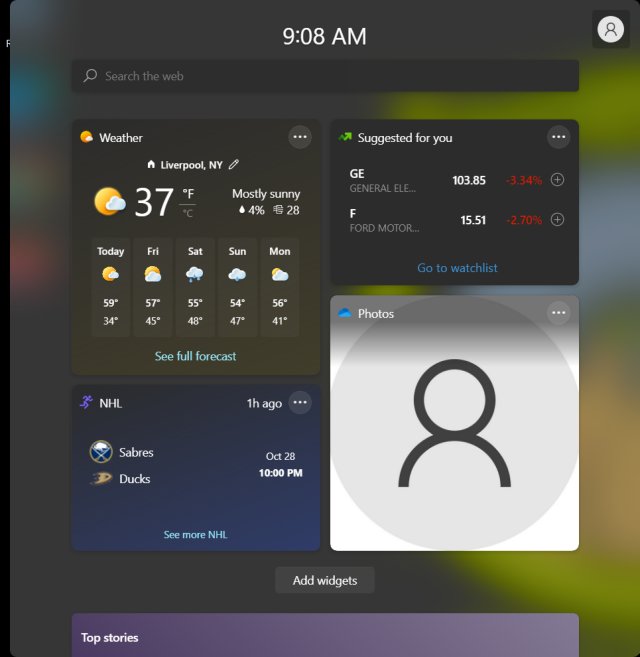Disable Widgets in Windows 11 contains the registry files to disable Widgets without editing the registry or using Group Policy Editor.
Disable Widgets in Windows 11 contains the registry files to disable Widgets without editing the registry or using Group Policy Editor.
Widgets in Windows 11 give you easy access to weather, news, stocks, photos, traffic, and many common Windows 11 tasks and applications. If you don't use Widgets, you can disable them in Group Policy Editor or the registry.
Download 'Disable Widgets in Windows 11' and extract the two files.
Double-click on Widgets - Disable.reg or Widgets - Enable.reg (Default).
Click Yes when prompted by User Account Control.
Click Yes when prompted by Registry Editor.
Click OK when prompted by the Registry Editor. Reboot.
This tweak is included as part of MajorGeeks Windows Tweaks, and donations to the project and MajorGeeks are accepted here.
Download