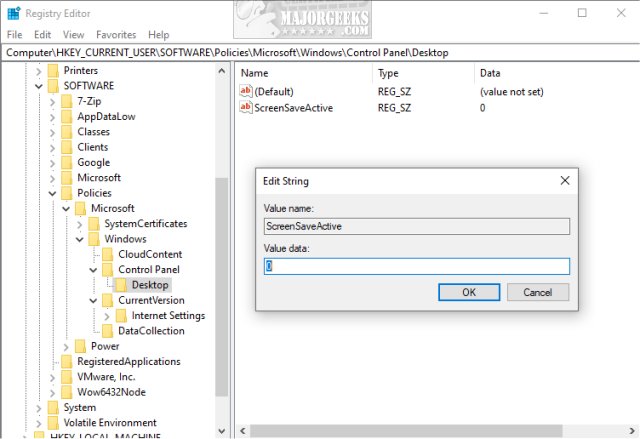Disable Screen Savers on Windows 10 contains two registry files to disable or enable screen savers from running on Windows 10.
Disable Screen Savers on Windows 10 contains two registry files to disable or enable screen savers from running on Windows 10.
If you'd prefer to change the available Windows 10 screen saver settings, type screensaver in search and click on Turn screen saver on or off.
You can edit the registry yourself by following these instructions, but because many people will need to create a new key(s) and a new string. We found that the downloadable registry files are easier regardless of your skill level.
The zip file you download contains two files - Disable Screen Saver Access.reg and Enable Screen Saver Access.reg. Double-click on the one you need. Log out or reboot for the changes to take effect.
Download