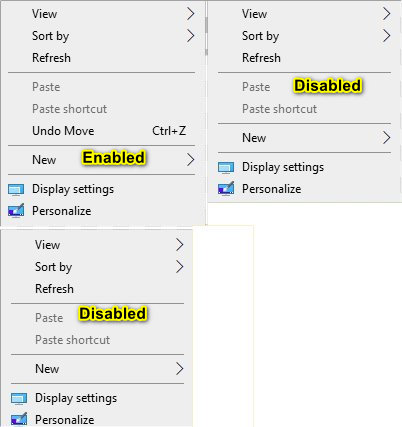Disable or Enable Wide Context Menus in Windows 10 contains the batch files required to make elevated registry changes to enable or disable the wider, slightly darker Context Menu.
Disable or Enable Wide Context Menus in Windows 10 contains the batch files required to make elevated registry changes to enable or disable the wider, slightly darker Context Menu.
We have to add a new registry key that requires elevated permissions, hence the need for a batch file. Advanced users can make changes manually.
HKEY_LOCAL_MACHINE\SOFTWARE\Microsoft\Windows\CurrentVersion\FlightedFeatures
New > DWORD: ImmersiveContextMenu
Value data 0 to disable or delete ImmersiveContextMenu.
Download Disable or Enable Wide Context Menus in Windows 10 from MajorGeeks and extract the two files:
Disable Wide Context Menu.bat
Enable Wide Context Menu.bat (Default)
Right-click on Disable Wide Context Menu.bat or Enable Wide Context Menu.bat and click Run as Administrator.
Click Yes when prompted by User Account Control.
This tweak is included as part of MajorGeeks Registry Tweaks.
Similar:
Add or Remove the Classic Personalize Context Menu
Disable or Enable Context Menu Items With ShellExView
How to Delete, Add, and Edit Context Menu Items
Add the Control Panel to the Context Menu in Windows 10
Remove the "Share" Context Menu in Windows 10
How to Add 'Open With Notepad' Context Menu
Add or Remove 'Scan with Windows Defender' Context Menu
How to Fix a Screwed Up Right-Click Context Menu
Download