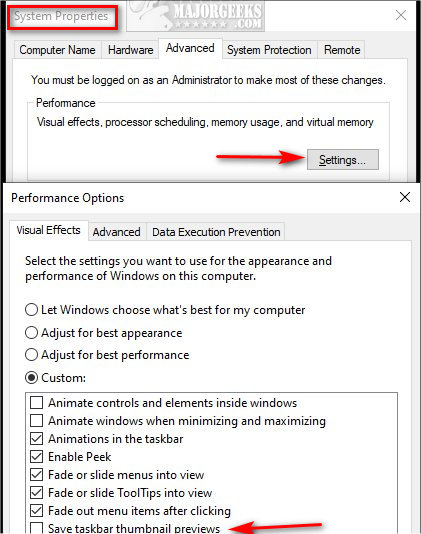Disable or Enable Thumbnail Previews in File Explorer contains the registry and optional batch files to disable or enable File Explorer thumbnail previews.
Disable or Enable Thumbnail Previews in File Explorer contains the registry and optional batch files to disable or enable File Explorer thumbnail previews.
The batch files make the registry changes, then close and restart File Explorer for you. The registry files require you to close and restart File Explorer.
Download Disable or Enable Thumbnail Previews in File Explorer from MajorGeeks, and extract the four files:
Turn Off Thumbnail Previews File Explorer.reg
Turn On Thumbnail Previews File Explorer.reg
Turn Off Thumbnail Previews File Explorer.bat
Turn On Thumbnail Previews File Explorer.bat (Default)
Right-click on Turn Off Thumbnail Previews File Explorer.bat, Turn Off Thumbnail Previews File Explorer.bat, Turn Off Thumbnail Previews File Explorer.reg or Turn On Thumbnail Previews File Explorer.reg and click Run as Administrator.
Click Yes when prompted by User Account Control.
This tweak is included as part of MajorGeeks Registry Tweaks.
Similar:
How to Rebuild the Windows Icon Cache When Thumbnails or Icons Aren't Working
Rebuild Icon Cache and Clear Thumbnail Cache
Stop Windows 10 From Automatically Deleting the Thumbnail Cache
How to Disable or Enable Taskbar Thumbnail Cache in Windows 10
Download