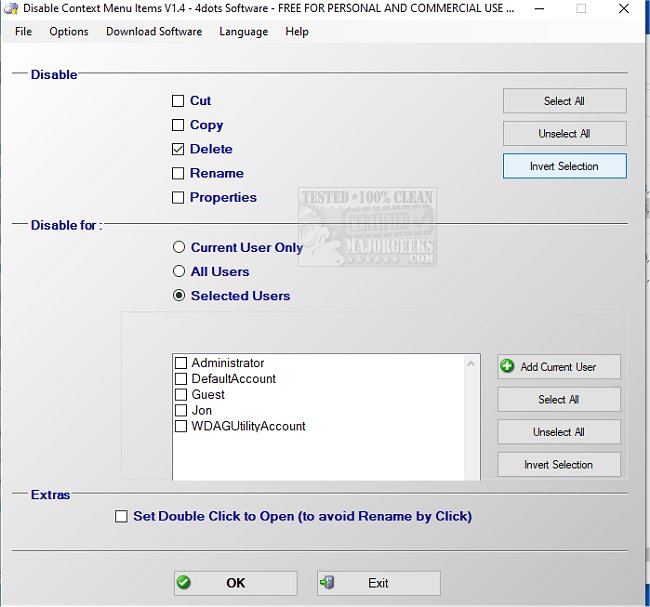Disable Context Menu Items allows you to disable several Windows Explorer right-click context menu items.
It happens; you meant to click rename, but instead, you clicked delete. It happens to us all, primarily if you work within the Windows Explorer viewing file properties or, like us here, creating download paths to a specific server, etc. This app will help in those instances. Why not get rid of the options you don't need? It can also be used for security purposes to disable Delete, Cut/Copy/Paste/Rename/Properties for all or specific users and can be used in conjunction with Simple Disable Key from the same author or another similar app.
It needs no explanation for setup, as the UI is to the point. It is broken into three sections; disable, disable for, and extras - no other settings or configurations are available or needed.
Disable Context Menu Items Features:
Disable context menu items from Windows Explorer
Disable Delete, Cut, Copy, Paste, Rename, and Properties from the context menu
Use Simple Disable Key (shareware) to also restrict keyboard shortcuts
Specify for which users to disable the context menu items
Multilingual and translated into 39 different languages
Similar:
How to Delete, Add, and Edit Context Menu Items
Add the Control Panel to the Context Menu in Windows 10 & 11
Add or Remove the Classic Personalize Context Menu
Disable or Enable Context Menu Items With ShellExView
Download