DirSync allows you to keep two directories in sync.
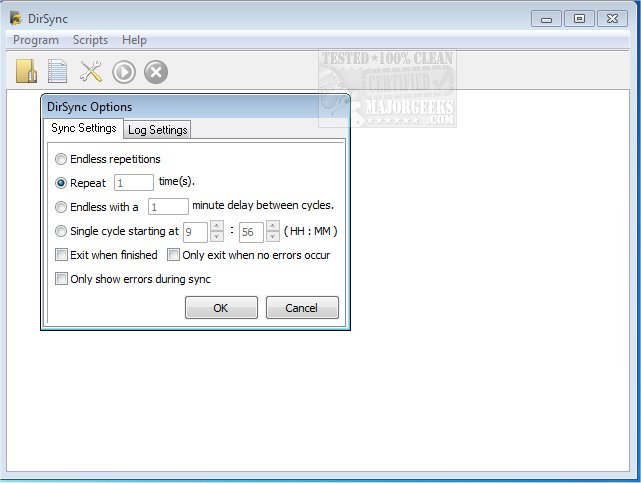
Download
DirSync allows you to keep two directories in sync.
You have the power to specify a source and target directory and DirSync will ensure the files located in the target directory match the files in the source directory. You can also sync directory structure, for instance, if a directory or file exists in the target directory but not in the source directory it will be deleted. Furthermore, only files or directories with modifications will be copied. This function is designed to help save bandwidth and time.
DirSync allows scripts to be used to automatically sync multiple directories and UNC paths are supported for syncing between two or more servers.
DirSync does support command line parameters allowing it to run hands-free or to be executed directly from a batch file. There are options for launching programs before and after the sync process runs. This fact allows you to stop a database before the backup and restarting once the backup completes you can do so automatically.
Errors are handled without crashing the program so if the target directory from one of the script entries is not available the rest of the script will continue to run.
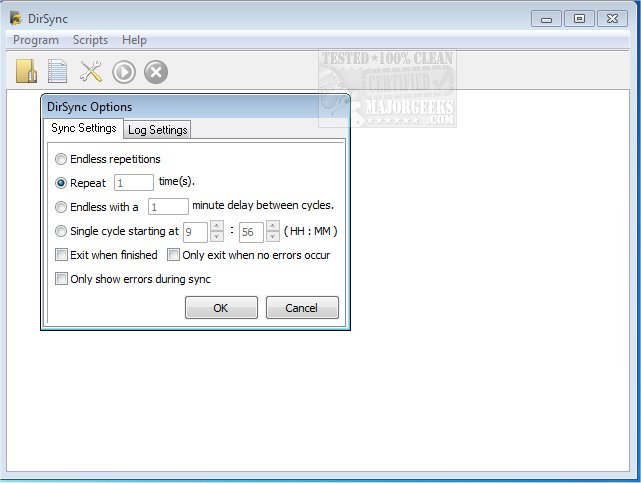
Download

