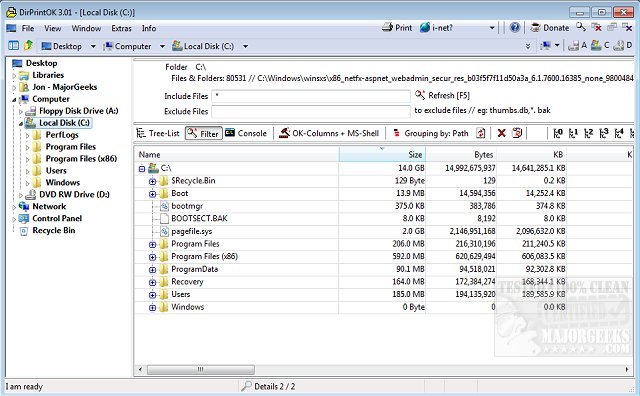DirPrintOK is a fast, freeware, portable option for printing the content of a specific directory.
DirPrintOK is a fast, freeware, portable option for printing the content of a specific directory.
DirPrintOK makes the process of printing the content of a directory simple. Select your target, filter the file details like including/excluding MP3 ID3 tag and hit print. It has a print preview with a variable aspect ratio and is capable of exporting to XLS/HTML/CSV/TXT. You also have the option to choose between several views: tree-list, tree-list-plus, filters, and console.
DirPrintOK Features:
Grouping: by file extension, modification time, size or folders
Multi-Tab to open a second folder in a new tab
Print: With print preview and variable aspect ratio.
Print the dir list of the cmd.exe
Similar:
How to Show and Manage all Installed Printers in Windows
How to Add or Remove 'Devices and Printers' to This PC in Windows 10
How to Add Any Printer to the Send to Context Menu
Fixing Printer Problems on Windows 10
How to Print a Printer Test Page in Windows
How to Remove the Print Context Menu
Download