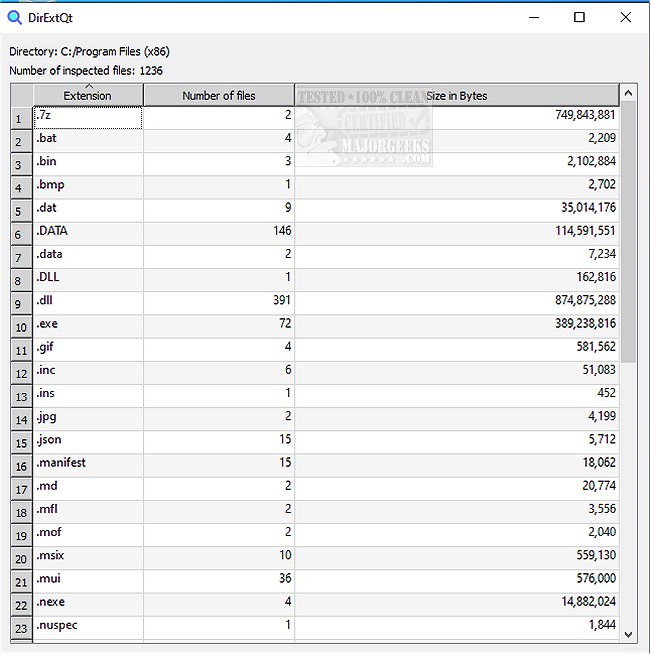DirExtQt is an Open Source app designed to display an overview of file extensions for all files in a chosen directory and all of its subdirectories.
DirExtQt can be run from the Command Line and GUI. It is tested with the current Qt-Creator 4.13.2 and Visual Studio Community 2019 on Windows 10 and with Qt-Creator 4.13.2 on Ubuntu 20.10. It uses only Qt data types, so it should run on Mac, also. If you call it from the Command Line, you can pass a directory as the first (and only) parameter. If you call it without parameters, a file dialog appears where you can specify the directory.
You can double-click on a file extension, and all directories holding files with this extension appear. If you double-click the directory, Windows Explorer is opened in this directory. You can also select a directory and use the right-click context menu to run DirExtQt.
If you need to collect and display Windows file extensions in a subtree of a directory. In that case, DirExtQt works quickly and provides an organized table clearly showing extension type, number of files, and their size in bites. You can sort ascending and descending by each as well.
Similar:
Hard Drive Shows Wrong Free Space
Download