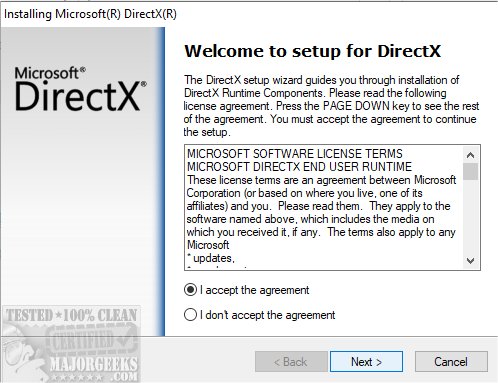DirectX 12
Microsoft's DirectX 12 is an advanced suite of technologies specifically crafted to enhance the performance and capabilities of Windows-based computers.
What is DirectX 12 Used For?
DirectX 12 provides a framework for running and displaying applications rich in multimedia elements. These applications can include various features like vibrant full-color graphics, high-definition video playback, immersive audio experiences, and sophisticated 3D animation. By optimizing resource management and leveraging modern hardware capabilities, DirectX 12 aims to deliver a smoother and more visually stunning experience for gamers, multimedia creators, and developers alike. Thus, it is an essential tool for anyone looking to optimize their applications on the Windows platform.
DirectX 12 is a crucial interface that bridges the gap between software applications and hardware components. It allows developers to unlock the full capabilities of contemporary Graphics Processing Units (GPUs) and central processing units (CPUs). Specifically designed for Windows-based operating systems, DirectX 12 enhances graphical rendering and optimizes performance, enabling a more immersive and engaging user experience, particularly in gaming and high-performance multimedia applications.
Directx 12 Advantage
One key advantage of DirectX 12 is its ability to let applications, especially video games, communicate directly with a system's video and audio hardware. This direct communication streamlines multimedia accelerator features inherent in modern hardware, leading to more efficient processing and rendering of graphics and sound. As a result, gamers and content creators alike can enjoy significantly improved frame rates, richer visual effects, and more realistic audio experiences.
DxDiag Tool
Additionally, the DxDiag tool is vital in managing and troubleshooting components on your Windows system. It provides comprehensive information about the installed DirectX versions, drivers, and hardware capabilities, allowing users to diagnose issues and ensure their systems are optimized for the latest software advancements. This tool is invaluable for gamers who want to maximize performance and ensure their hardware drivers are up-to-date and functioning correctly.
Integration Required
Developers must integrate the DirectX 12 SDK into their applications to use DirectX 12. The SDK offers tools, documentation, and samples to help them leverage the API across programming languages like C++, C#, and Visual Basic.
Geek Verdict
DirectX 12 revolutionizes the gaming landscape by enabling developers to fully leverage the capabilities of modern hardware, delivering genuinely immersive gaming experiences. Its low-level programming interface, superior performance, and innovative rendering techniques establish a new graphics and performance tuning benchmark. For developers focused on the Windows platform, DirectX 12 is an indispensable choice. With robust features and the potential to unlock state-of-the-art graphics and performance, DirectX 12 is undeniably an essential asset in the game development industry.
Similar:
How to Install the Latest Version of DirectX
Restore a Missing DirectX DLL File
How to Find a DLL File in the DirectX Redistributable Download
DirectX 12
Microsoft's DirectX 12 is an advanced suite of technologies specifically crafted to enhance the performance and capabilities of Windows-based computers.