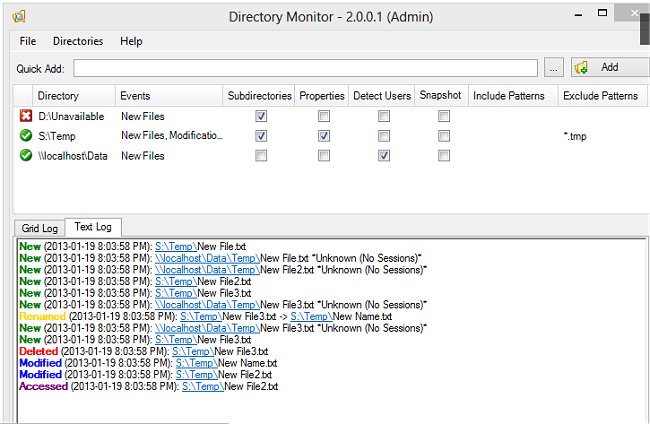Directory Monitor is designed for real-time monitoring of file changes, modifications, deletions, new files, and file access all in real real-time.
Directory Monitor is designed for real-time monitoring of file changes, modifications, deletions, new files, and file access all in real real-time.
You can optionally execute an application when a change occurs.
Directory Monitor Features:
Monitor directories for file changes, modifications, deletions and new files in real-time.
Monitor local directories or network shares (including hidden shares).
Run as a Windows service.
Optionally execute an application when an event occurs.
Log the user on the network that made the changes.
Include/exclude filtering on files being monitored.
Quickly tell if a directory is available and being monitored.
Balloon notifications whenever an event is fired.
Auto updating, import/export and more.
Similar:
Disable Quick Access, Recent Files, Favorite Folders, and Other File Explorer Tips
How to Add Details Pane to the File Explorer Context Menu
How to Move Libraries Above or Below This PC in File Explorer
How to Reset Folder View Settings in Windows 10
How to Show or Hide File Name Extensions in File Explorer Context Menu
The Ultimate List of Every Known File Explorer Keyboard Shortcut
Here Are All the Copy, Paste, General, File Explorer and Windows Logo Keyboard Shortcuts Available in Windows
Download