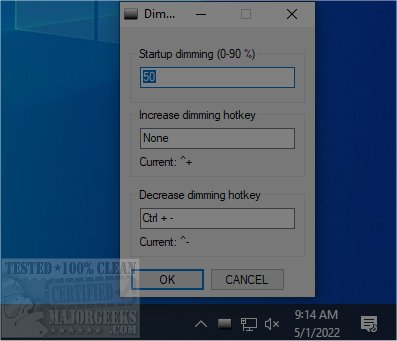DimScreen allows you to dim your whole screen via a simple systray app.
DimScreen allows you to dim your whole screen via a simple systray app.
This tiny app gives you the ability to change the screen brightness from a set of default percentages through the systray. You can also utilize the default hotkeys (Ctrl++ and Ctrl+-) to achieve dimming if you prefer or configure your own from settings. One thing that is lacking with this app is the ability to be used with video windows.
DimScreen is a great choice to easily modify the brightness of your screen for nighttime or low light scenarios and can be used with laptops that lack dimming controls.
Similar:
How to Enable or Disable Adaptive Brightness in Windows 10
How to Turn Off Monitor Only on Demand
How to Find and Repair Stuck or Dead Pixels on an LCD Monitor
Download