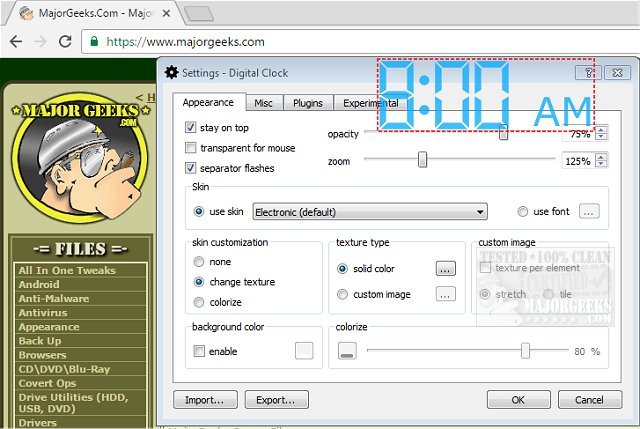The recent release of Digital Clock version 5.1.5 offers users a versatile and portable timepiece that can be easily displayed on their desktop. This digital clock is designed for easy configuration and customization, allowing users to tailor its appearance to their preferences. The application includes a variety of display options and pre-made skins such as Vintage Digits, Binary Clock, Origami Style, Floral Digits, and festive Christmas themes. Users can reposition the clock anywhere on their desktop and choose to keep it always visible.
In addition to its aesthetic features, Digital Clock offers practical functionalities such as alarm signals, customizable colors, textures, and multilanguage support. It is compatible with Retina (HiDPI) displays and works seamlessly across multiple monitors. The application can be set to start automatically with the system boot, enhancing convenience for users.
Overall, Digital Clock serves as a playful yet functional tool for keeping time on your desktop while providing a variety of options to keep the experience engaging and visually appealing.
Extended Features:
In addition to the existing features, future updates could include advanced functionalities such as synchronization with online time servers for enhanced accuracy, integration with calendar applications for reminders, and additional skin designs created by the community. Users might also benefit from a mobile version of the app that syncs with the desktop clock, allowing for a cohesive timekeeping experience across devices. Enhanced widget support for various operating systems could also be explored, enabling users to add the clock to their taskbar or home screen seamlessly
In addition to its aesthetic features, Digital Clock offers practical functionalities such as alarm signals, customizable colors, textures, and multilanguage support. It is compatible with Retina (HiDPI) displays and works seamlessly across multiple monitors. The application can be set to start automatically with the system boot, enhancing convenience for users.
Overall, Digital Clock serves as a playful yet functional tool for keeping time on your desktop while providing a variety of options to keep the experience engaging and visually appealing.
Extended Features:
In addition to the existing features, future updates could include advanced functionalities such as synchronization with online time servers for enhanced accuracy, integration with calendar applications for reminders, and additional skin designs created by the community. Users might also benefit from a mobile version of the app that syncs with the desktop clock, allowing for a cohesive timekeeping experience across devices. Enhanced widget support for various operating systems could also be explored, enabling users to add the clock to their taskbar or home screen seamlessly
Digital Clock 5.1.5 released
Digital Clock gives you a straightforward portable timepiece for display on your desktop.