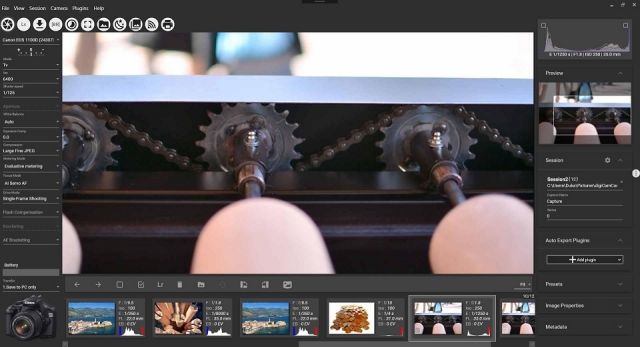digiCamControl allows you to control your camera settings remotely from your Windows PC via USB.
digiCamControl allows you to control your camera settings remotely from your Windows PC via USB.
Trigger image capture via the release button on the camera or remotely from your computer. While holding the simply shoot, and have the resulting images displayed on the computer monitor.
digiCamControl is presented with a black, gray, and white interface and icon shortcuts at the top. Overall, you should be able to get used to the interface in a short amount of time.
Captured images are shown, and you can scroll through multiple photos and see a preview. Multiple cameras are also supported.
From there, most of the buttons are easy to use, and you can see, or change, the current folder.
Download