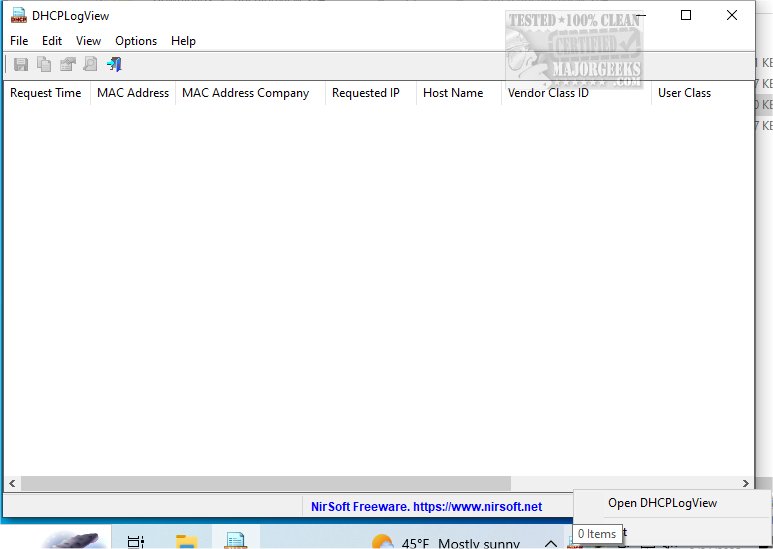DHCPLogView 1.00
What Does DHCPLogView Do?
DHCPLogView is a specialized tool designed to monitor DHCP requests from all devices connected to your local network. This tool allows you to access detailed information about these requests, providing valuable insights for network management and troubleshooting.
What is DHCP?
Dynamic Host Configuration Protocol (DHCP) plays a crucial role in network management by assigning unique Internet Protocol (IP) addresses to each device connected to a network. As a fundamental protocol, DHCP ensures that devices can connect seamlessly and maintain the necessary network connectivity. For those interested in exploring and monitoring network connections, applications such as DHCPLogView can provide valuable insights and information.
Retrieve Detailed Connectivity Data
With DHCPLogView, you can begin monitoring DHCP requests from all devices connected to your network. It allows you to view detailed information about each device's connectivity parameters, offering insights into how each device interacts with the network. This comprehensive monitoring can help ensure efficient network management and troubleshooting.
DHCPLogView offers an overview of all connected devices and their attributes, presented through an intuitive user interface. This straightforward design enhances the ability to visualize currently connected devices, and the scanning module is user-friendly. It is important to note that after the installation process, users will need to connect and reconnect their devices prior to conducting the initial scan.
Geek Verdict
DHCPLogView is an indispensable tool for monitoring DHCP requests, offering profound insights into device connectivity characteristics. This powerful application allows you to effortlessly identify and visualize every device connected to your network, providing detailed previews of their requests and a plethora of other essential parameters. If you're seeking an effective solution to efficiently detect and analyze network devices, DHCPLogView is undoubtedly worth considering. Its intuitive interface and robust functionality make it an invaluable asset for anyone looking to enhance their network management capabilities.
Similar:
How to Improve Your Wireless Network Performance
How to Rename a Network Profile Name in Windows 10 & 11
How to Use the Windows 10 Network Packet Sniffer
How to Turn On or Off Network Discovery (Make this PC Discoverable)
Windows 10 & 11 Can’t See Other Computers on Network
How to Find the IP Address of a Network Printer
DHCPLogView 1.00
DHCPLogView is a specialized tool designed to monitor DHCP requests from all devices connected to your local network.