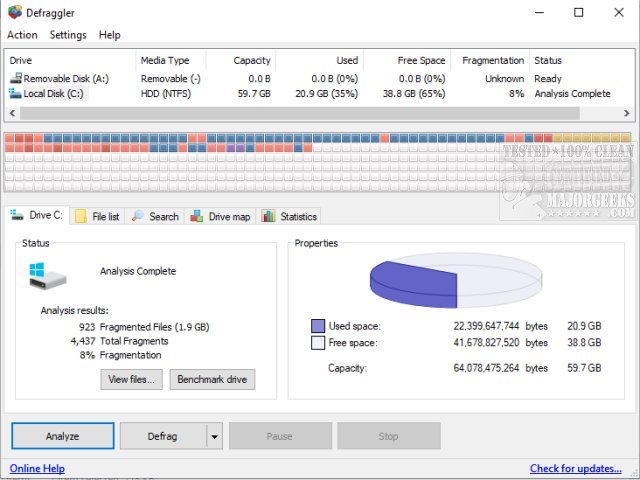dfgPortable provides true portability for the popular hard drive defragmentation app Defraggler.
dfgPortable provides true portability for the popular hard drive defragmentation app Defraggler.
You can now use dfgPortable (Defraggler) to defrag your entire hard drive or individual files no matter where you are. It is an extraordinarily compact and portable Windows application including support for NTFS and FAT32 file systems.
dfgPortable can help speed up your machine by assembling fragmented files and organizing them more efficiently. dfgPortable is a safe and secure option allowing you to defrag with confidence. it uses the same methods as Windows to read and write files ensuring your files will never be damaged.
dfgPortable also allows for full customization that gives you complete control over which drives, folders, and files you wish to defrag. You can also opt to use the default settings and let dfgPortable take the lead. dfgPortable is designed to be user-friendly, so everyday users, as well as advanced users, will find it a useful utility.
Defragment what you want
Most defrag tools only allow you to defrag an entire drive. Defraggler lets you specify one or more files, folders, or the whole drive to defragment.
Safe and Secure
When Defraggler reads or writes a file, it uses the same techniques that Windows uses. Using Defraggler is just as safe for your files as using Windows.
Compact and portable
Defraggler's tough on your files – and light on your system.
Interactive Drive Map
At a glance, you can see how fragmented your hard drive is. Defraggler's drive map shows you blocks that are empty, not fragmented, or needing defragmentation.
Quick Defrag
Give your hard drive a quick touch-up with Quick Defrag.
Defragment free space
Organizes empty disk space to prevent further fragmentation.
Scheduled defragmentation
Defragment while you sleep - and wake up with a faster PC. Set Defraggler to run daily, weekly, or monthly.
Download