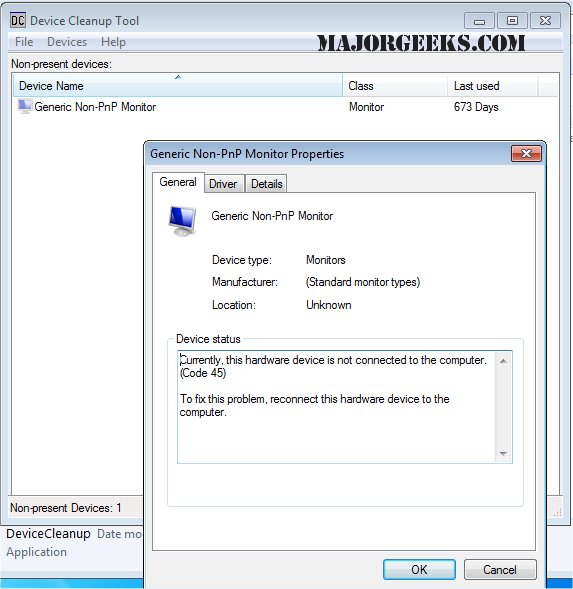The Device Cleanup Tool 1.4.0 has been released, offering users a convenient and efficient way to manage non-present devices on their Windows machines. This portable application simplifies the process of identifying and removing obsolete device entries that accumulate in the Windows device management system whenever a device is connected and later disconnected. While users can manually delete these entries through the Windows Device Manager, this can be cumbersome, especially when dealing with numerous devices.
The Device Cleanup Tool enhances user experience by enabling the selection and removal of multiple devices simultaneously. It provides essential information about each device, such as the device name, class, and the last time it was used, which is derived from the device's registry key located at HKEY_LOCAL_MACHINE\SYSTEM\CurrentControlSet\Enum. The tool also includes a video tutorial and a command-line version for advanced users.
In addition to its primary function, the Device Cleanup Tool is particularly useful for maintaining a tidy device management system, potentially improving system performance and reducing clutter. This tool could be particularly beneficial for IT professionals and users who frequently connect and disconnect devices, as it streamlines the overall device management process.
Looking ahead, future versions of the Device Cleanup Tool could potentially incorporate features such as automated scans and suggested cleanups based on usage patterns, further enhancing its functionality and user-friendliness
The Device Cleanup Tool enhances user experience by enabling the selection and removal of multiple devices simultaneously. It provides essential information about each device, such as the device name, class, and the last time it was used, which is derived from the device's registry key located at HKEY_LOCAL_MACHINE\SYSTEM\CurrentControlSet\Enum. The tool also includes a video tutorial and a command-line version for advanced users.
In addition to its primary function, the Device Cleanup Tool is particularly useful for maintaining a tidy device management system, potentially improving system performance and reducing clutter. This tool could be particularly beneficial for IT professionals and users who frequently connect and disconnect devices, as it streamlines the overall device management process.
Looking ahead, future versions of the Device Cleanup Tool could potentially incorporate features such as automated scans and suggested cleanups based on usage patterns, further enhancing its functionality and user-friendliness
Device Cleanup Tool 1.4.0 released
Device Cleanup Tool is a portable tool that lists all non-present devices and then allows for easy removal. Video tutorial and a command-line version are available.