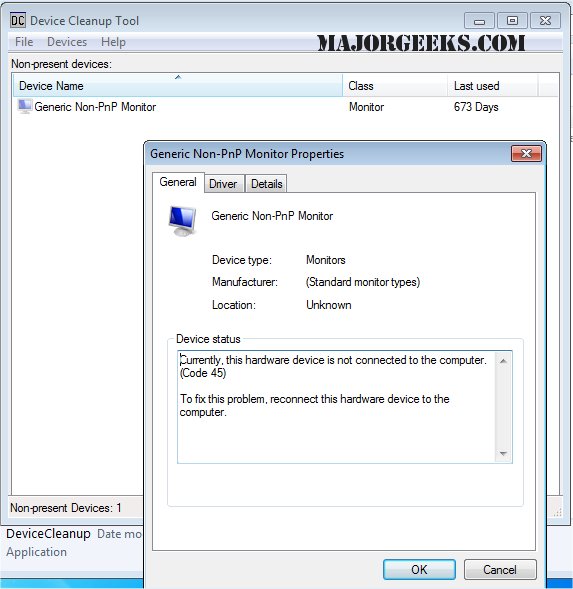Device Cleanup Tool is a portable tool that lists all non-present devices and then allows for easy removal. Video tutorial and a command-line version are available.
Device Cleanup Tool is a portable tool that lists all non-present devices and then allows for easy removal. Video tutorial and a command-line version are available.
Every time you attach a device to your machine, it leaves an entry within Windows device management. You do have the option to remove them directly through the Windows device manager, but this can take some time if you have numerous entries. Device Cleanup Tool allows you to select multiple devices or even all of them at once.
You are provided with the device name, class, and last time used, which is compiled from the write-time of the device's registry key under HKEY_LOCAL_MACHINESYSTEMCurrentControlSetEnum.
Similar:
How to Uninstall Programs Not Listed in Control Panel
How to Manually Remove Program Entries from the Apps & Features List
How to Add or Remove XPS Viewer App in Windows 10
How to Identify the Hardware in Your Computer
How to Find Motherboard Manufacturer, Model, Serial Number, and Version
Download