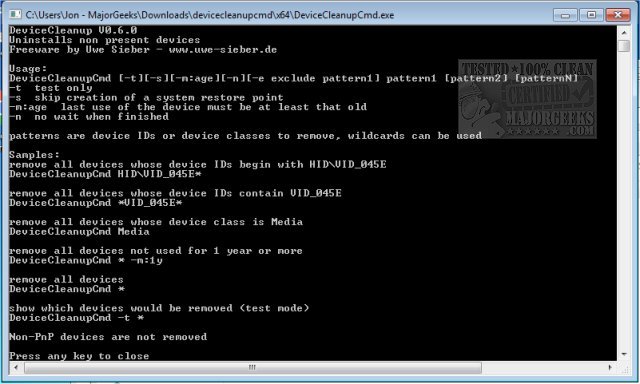The Device Cleanup Cmd 1.3.0 has been released as a command-line tool designed to help users eliminate leftover entries of nonpresent devices from Windows device management. When devices are connected to a computer, they leave behind entries in the system, which can accumulate over time. While these entries can be removed manually through the Windows device manager, doing so for numerous entries can be time-consuming. Device Cleanup Cmd offers a more efficient solution by allowing users to remove multiple device entries simultaneously via the command line.
The usage of Device Cleanup Cmd includes various options such as specifying patterns for device IDs, classes, or friendly names, and utilizing wildcards for flexibility. For instance, users can remove all devices starting with a specific identifier or exclude certain devices from deletion. Additionally, there are flags to test the command without making changes, skip the creation of a system restore point, set a minimum age for devices to be removed, and avoid waiting for the command to finish.
Examples of command usage include removing all devices with IDs starting with "HIDVID_045E," excluding certain Bluetooth devices from deletion, or purging devices not used for over a year. The tool is particularly useful for maintaining an organized device management system without the clutter of obsolete entries.
In extending this, users should consider the implications of regularly cleaning up nonpresent devices, especially in environments where devices are frequently connected and disconnected. Regular maintenance can enhance system performance and ensure that device management remains streamlined. Additionally, users should ensure they fully understand the command options to avoid unintentional data loss, especially when using wildcards. As technology evolves, tools like Device Cleanup Cmd will likely continue to adapt, offering more features and improved user interfaces to cater to diverse user needs
The usage of Device Cleanup Cmd includes various options such as specifying patterns for device IDs, classes, or friendly names, and utilizing wildcards for flexibility. For instance, users can remove all devices starting with a specific identifier or exclude certain devices from deletion. Additionally, there are flags to test the command without making changes, skip the creation of a system restore point, set a minimum age for devices to be removed, and avoid waiting for the command to finish.
Examples of command usage include removing all devices with IDs starting with "HIDVID_045E," excluding certain Bluetooth devices from deletion, or purging devices not used for over a year. The tool is particularly useful for maintaining an organized device management system without the clutter of obsolete entries.
In extending this, users should consider the implications of regularly cleaning up nonpresent devices, especially in environments where devices are frequently connected and disconnected. Regular maintenance can enhance system performance and ensure that device management remains streamlined. Additionally, users should ensure they fully understand the command options to avoid unintentional data loss, especially when using wildcards. As technology evolves, tools like Device Cleanup Cmd will likely continue to adapt, offering more features and improved user interfaces to cater to diverse user needs
Device Cleanup Cmd 1.3.0 released
Device Cleanup Cmd is the command-line version of Device Cleanup Tool meant for helping remove leftover traces of nonpresent devices.