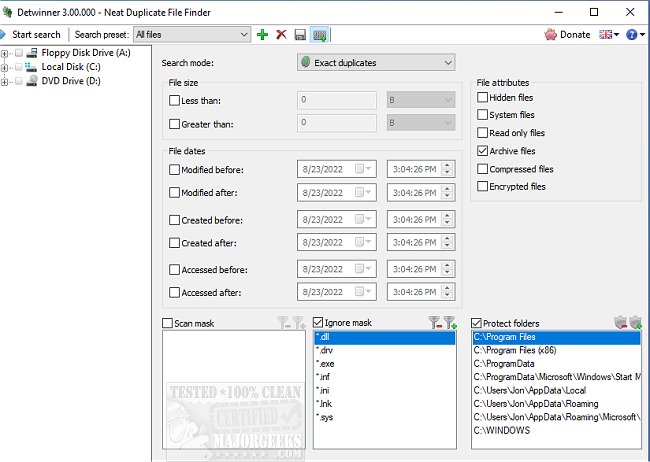Detwinner gives you the power to quickly scan, find and remove duplicate files from your machine.
Detwinner gives you the power to quickly scan, find, and remove duplicate files from your machine.
It will allow you to search for identical documents, videos, music, and pictures. It can also help to locate similar images. by using Detwinneryou can effectively increase the free space on your hard disk or pen drive.
Detwinner has a user-friendly interface that works efficiently to help you identify duplicate files by their content rather than just by name. Detwinner can search by file type, size, and modified date. Once you have the process you like, you can save your preferences as presets.
Detwinner Features:
Find similar images on your PC in the same manner as you search exact duplicates with Detwinner
Use the unbelievable flexible selection tool to mark found duplicates for deletion. Rely on the automated feature of smart selection or select files manually and precisely. Regular expression selection is included
Execute your preferred action on unneeded duplicates. Delete them permanently or send them to your backup folder or the recycle bin.
Make a portable installation of Detwinner on your flash drive to have an excellent duplicate file eliminator always on hand.
Similar:
Best Drive Cleaner? CCleaner VS Wise Disk Cleaner VS PrivaZer
How to Use Storage Sense to Delete Junk Files in Windows 10 Automatically
What Is the $Windows.~Bt Folder and Can I Delete It?
What Is the $SysReset Folder and Can I Delete It in Windows 10?
Download