Destroy Windows 10 Spying is a portable app that can block anonymous data being sent, remove apps and more. Video tutorial available.
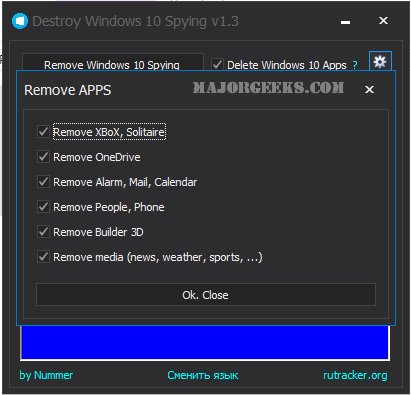
Download
Destroy Windows 10 Spying is a portable app that can block anonymous data being sent, remove apps and more. Video tutorial available.
I liked that Destroy Windows 10 Spying can delete some of the Windows default programs that are not removable under Apps & Features, an annoyance I immediately discovered since I prefer to “slim” down Windows.
However, some actions are irreversible, so you should know what, and how, you can restore should a particular problem appear.
Here's how.
Some of the domains we know send anonymous information back to Microsoft include:
vortex.data.microsoft.com
vortex-win.data.microsoft.com
telecommand.telemetry.microsoft.com
telecommand.telemetry.microsoft.com.nsatc.net
oca.telemetry.microsoft.com
oca.telemetry.microsoft.com.nsatc.net
sqm.telemetry.microsoft.com
sqm.telemetry.microsoft.com.nsatc.net
watson.telemetry.microsoft.com
watson.telemetry.microsoft.com.nsatc.net
redir.metaservices.microsoft.com
choice.microsoft.com
choice.microsoft.com.nsatc.net
df.telemetry.microsoft.com
reports.wes.df.telemetry.microsoft.com
wes.df.telemetry.microsoft.com
services.wes.df.telemetry.microsoft.com
sqm.df.telemetry.microsoft.com
telemetry.microsoft.com
watson.ppe.telemetry.microsoft.com
telemetry.appex.bing.net
telemetry.urs.microsoft.com
telemetry.appex.bing.net:443
settings-sandbox.data.microsoft.com
vortex-sandbox.data.microsoft.com
survey.watson.microsoft.com
watson.live.com
watson.microsoft.com
statsfe2.ws.microsoft.com
corpext.msitadfs.glbdns2.microsoft.com
compatexchange.cloudapp.net
cs1.wpc.v0cdn.net
a-0001.a-msedge.net
statsfe2.update.microsoft.com.akadns.net
sls.update.microsoft.com.akadns.net
fe2.update.microsoft.com.akadns.net
diagnostics.support.microsoft.com
corp.sts.microsoft.com
statsfe1.ws.microsoft.com
pre.footprintpredict.com
i1.services.social.microsoft.com
i1.services.social.microsoft.com.nsatc.net
feedback.windows.com
feedback.microsoft-hohm.com
feedback.search.microsoft.com
rad.msn.com
preview.msn.com
ad.doubleclick.net
ads.msn.com
ads1.msads.net
ads1.msn.com
a.ads1.msn.com
a.ads2.msn.com
adnexus.net
adnxs.com
az361816.vo.msecnd.net
az512334.vo.msecnd.net
You can block these yourself manually in your hosts file with 127.0.0.1 if you want. The program allows you to empty or view the hosts file in Notepad.
The program does the same thing but just in case you wanted to see where your information heads to, or you wanted to update your hosts file manually. When finished, a log file gets created in the original folder.
I took a huge chance and ran this on my clean Windows 10 installation. It did modify the hosts file exactly as promised and did remove the Apps it promised. IObit Uninstaller also spotted Destroy Windows 10 Spying running and removed leftover entries from the uninstall.
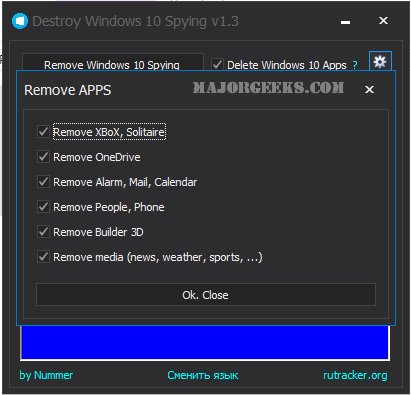
Download

