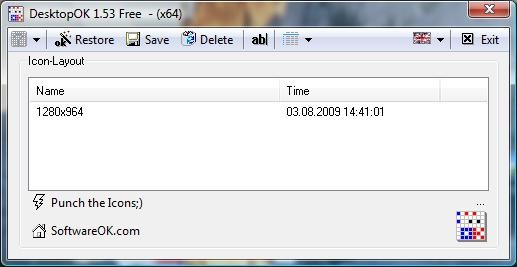DesktopOK is freeware designed to help you save and restore the position of desktop icons and also for frequent screen resolution changes.
DesktopOK is freeware designed to help you save and restore the position of desktop icons and also for frequent screen resolution changes.
DesktopOK does not have to be installed and can be executed quickly from the desktop, and it can be carried on a small USB-stick or another type of memory device.
DesktopOK Features:
Save your favorite icon locations for each screen resolution.
Each user can then have his own arrangement.
Automatically hide and display desktop icons
Minimises to tray area for easy access.
Easily minimize all of the windows on your screen
Launch at Windows startup.
Autosave
Similar:
What Are Desktop.Ini Files and Can You Delete or Hide Them?
How to Customize Your Desktop Icons
How to Move Your Desktop, 3D Objects, Downloads, Pictures, Music, and Video Folder Locations in Windows 10
Switching Between Tablet Mode and Desktop Mode
Download