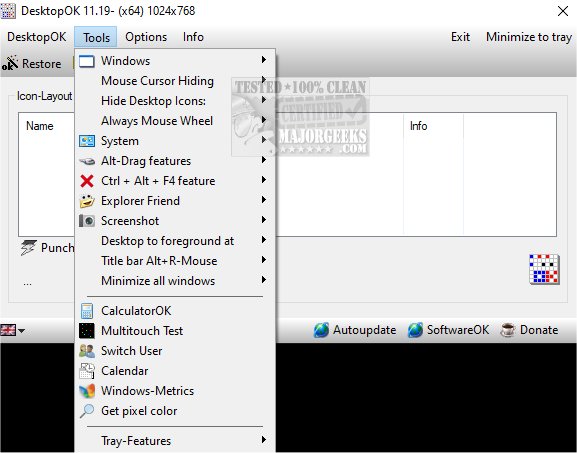DesktopOK 11.71 has been released as a free utility that aids users in saving and restoring the positions of desktop icons, particularly useful during frequent changes in screen resolution. One of the key advantages of DesktopOK is that it does not require installation; it can be run directly from the desktop or carried on a USB stick or other portable memory devices.
The software offers several features, including:
- The ability to save preferred icon arrangements for different screen resolutions, allowing individual users to customize their desktops.
- Options to automatically hide and show desktop icons.
- Functionality to minimize to the system tray for convenient access.
- A feature to minimize all open windows quickly.
- The ability to launch automatically upon Windows startup.
- An autosave feature that ensures desktop arrangements are preserved.
In addition to these features, users may find it helpful to read about customizing desktop icons, understanding Desktop.Ini files, and managing various folder locations in Windows 10 & 11, as well as switching between tablet and desktop modes for a more tailored user experience.
Overall, DesktopOK offers a simple yet effective solution for maintaining desktop organization, especially for users who frequently adjust their display settings. It enhances productivity by allowing individuals to work more efficiently without the hassle of rearranging icons after every resolution change
The software offers several features, including:
- The ability to save preferred icon arrangements for different screen resolutions, allowing individual users to customize their desktops.
- Options to automatically hide and show desktop icons.
- Functionality to minimize to the system tray for convenient access.
- A feature to minimize all open windows quickly.
- The ability to launch automatically upon Windows startup.
- An autosave feature that ensures desktop arrangements are preserved.
In addition to these features, users may find it helpful to read about customizing desktop icons, understanding Desktop.Ini files, and managing various folder locations in Windows 10 & 11, as well as switching between tablet and desktop modes for a more tailored user experience.
Overall, DesktopOK offers a simple yet effective solution for maintaining desktop organization, especially for users who frequently adjust their display settings. It enhances productivity by allowing individuals to work more efficiently without the hassle of rearranging icons after every resolution change
DesktopOK 11.71 released
DesktopOK is freeware designed to help you save and restore your desktop's icons position and frequent screen resolution changes.