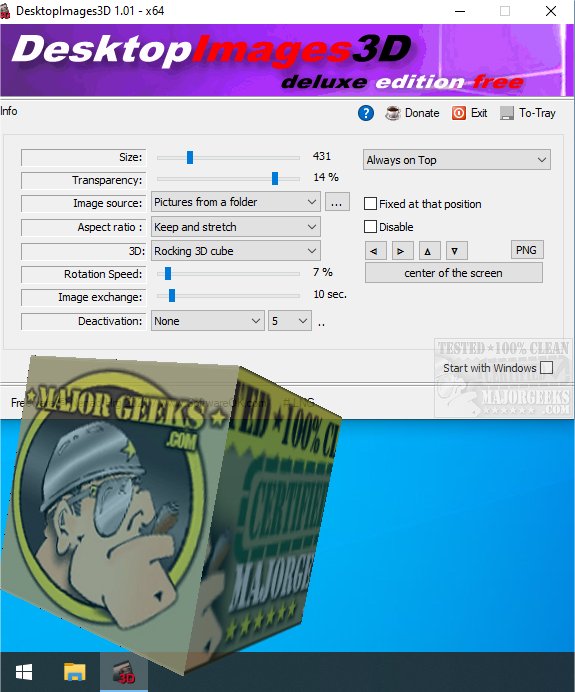DesktopImages3D will allow you to display images on your desktop in 3D.
DesktopImages3D will allow you to display images on your desktop in 3D.
DesktopImages3D is a fun option to display your favorite images in a floating or fixed 3D cube. You can have your desktop background and focus on highlighting images in the floating 3D cube. The cube can be set to rotate and exchange images at user-defined intervals. There are also presets for the cube type, like rocking cube or rotating square. You do have the choice to have the image always on top, among several other options. Additionally, you can set deactivation triggers for mouse events, key presses, or both.
DesktopImages3D will make your desktop stand apart from others, and it can even be used for product image display in a vendor environment.
Similar:
Restore the Windows Photo Viewer on Windows 10 & 11
How to Add or Remove 'Edit With Paint 3D' Context Menu in Windows 10 & 11
How-to Edit Your Videos With the Microsoft Photo App
Download