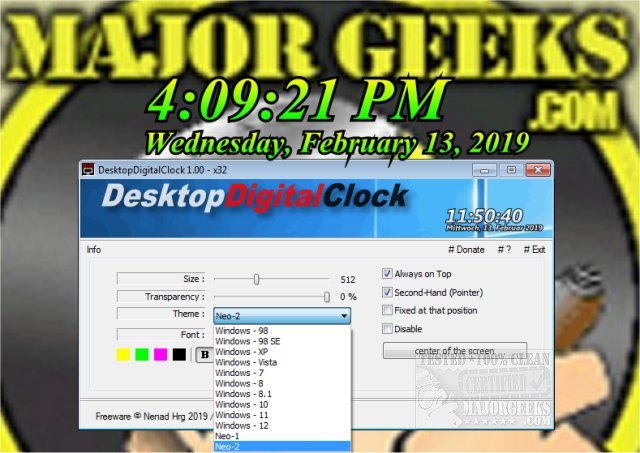DesktopDigitalClock keeps the time on your desktop through a mildly customizable digital-style clock display.
DesktopDigitalClock keeps the time on your desktop through a mildly customizable digital-style clock display.
DesktopDigitalClock includes different themes usable for all Microsoft OS inspired by the lock screen. You can set the clock with different colors and transparency. It also permits you to set on always on top or set it to a specific location on your desktop. You can also modify the display font between multiple choices.
DesktopDigitalClock is a tasteful desktop timepiece that will help you keep the time in a style all your own.
Key Features in Digital Desktop Clock
Fixed position on the screen
Optional transparency
Optional second hand
Multiple Themes
Custom Font
Changeable in size
Similar:
How to Show Multiple Clocks on Windows
How to Fix Incorrect Date or Time With Windows Clock
How to Show Time Only on the Windows 10 Taskbar
How to Remove the Clock From Windows 10 Taskbar
Download