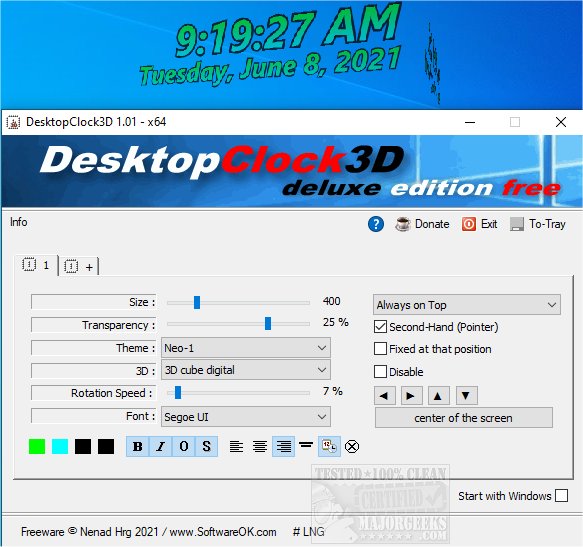DesktopClock3D is a cool little 3D desktop clock app that includes many display options.
DesktopClock3D is a cool little 3D desktop clock app that includes many display options.
Spruce up your desktop with a rotating timepiece. It will display the local time and date on your desktop and includes several basic functions: total transparency, size setting, font, and the selection of different 3D clock themes that can be slightly customized.
DesktopClock3D gives your desktop a custom look with a fun and customizable clock. So, if you are looking for a small and accurate timepiece for your desktop, this may fit the bill.
DesktopClock3D Features:
Optional transparency of the desktop clock
Multiple themes for the clock
Optional seconds display
Re-sizable
Freely selectable font
Analog, digital, 3D text
Fixed position on the screen
Freely selectable position on the desktop
Similar:
How to Show Multiple Clocks on Windows
How to Fix Incorrect Date or Time With Windows Clock
How to Show Time Only on the Windows 10 & 11 Taskbar
How to Remove the Clock From Windows 10 & 11 Taskbar
Download