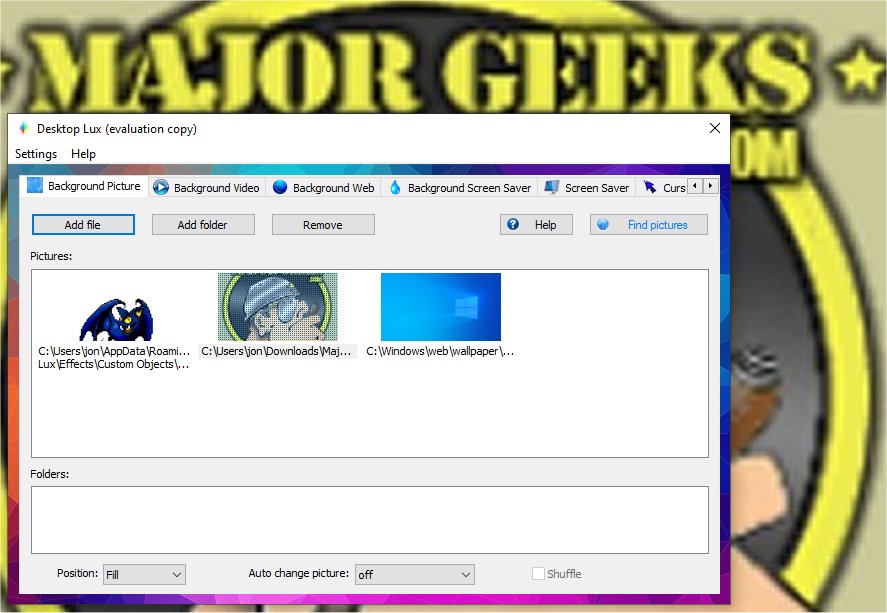Desktop Lux 1.0
Desktop Lux will help enhance and personalize the visual aesthetics of your machine's Windows operating system.
Personalize/Customize with Desktop Lux
Desktop Lux provides a comprehensive suite of features to empower you to transform your desktop environment. With its advanced customization options, you can personalize nearly every aspect of your workspace. You have the ability to modify themes, selecting from a variety of designs that can change the overall aesthetic of your desktop. You can also update icons, allowing for the use of unique graphic representations that make navigation more intuitive and visually appealing.
Additionally, Desktop Lux enables you to personalize wallpapers, offering a diverse selection that can evoke inspiration or tranquility, depending on your mood and preference. Beyond these elements, the interface can be tailored, allowing adjustments to the layout and appearance of menus, taskbars, and other functional components to enhance usability and style.
Organized, Easy-To-Use Layout
Desktop Lux offers a user-friendly interface designed to accommodate individuals at every level of expertise, from beginners to advanced users. Its thoughtfully organized layout and straightforward navigation features allow users to explore its functionalities and confidently implement changes. Whether you're making minor adjustments or significant modifications, the interface streamlines the process, ensuring that each step is easy to follow and understand.
Options Included with Desktop Lux:
Background Picture
Background Video
Background Web
Background Screensavers
Logon Screen
Screensavers
Cursors
Effects
Tweaks
Night Light
With all these tools at your disposal, you can create a truly unique workspace that reflects your personal style and enhances productivity and comfort while using your machine.
Geek Verdict
Whether you're looking to refresh your desktop with a new look or completely overhaul the Windows user interface, Desktop Lux delivers the tools necessary for a truly personalized experience. Desktop Lux has an array of downloadable features and customization options, but you can use your own if you prefer. Thanks to all these unique capabilities, Desktop Lux will raise your mood and those around you and emphasize your individuality. There is a little bit for everyone included with this app.
Similar:
How to Add Color to Your Start, Taskbar, Action Center, and Title Bars
How to Change Text Size for Title Bars in Windows 10 & 11
Add or Remove the Classic Personalize Context Menu
How to Use Emojis in Windows 10 & 11
How to Disable or Enable Thumbnail Previews in File Explorer
Desktop Lux 1.0
Desktop Lux will help enhance and personalize the visual aesthetics of your machine's Windows operating system.