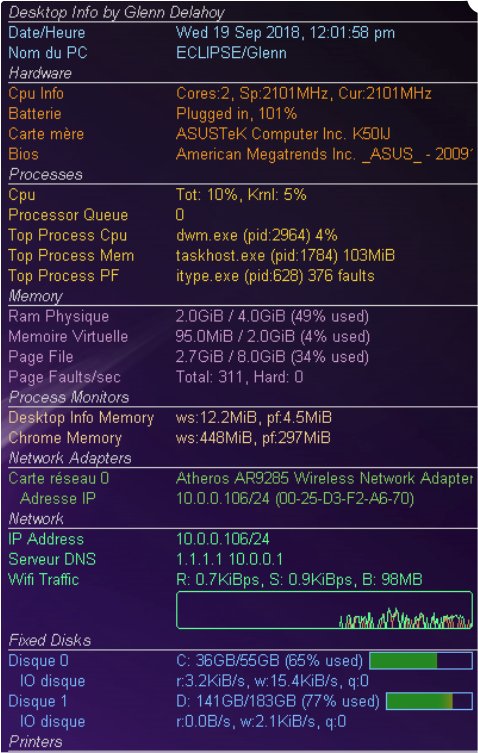Desktop Info version 3.19.0 has been released, offering users a tool to display comprehensive system information directly on their desktop. This application functions similarly to other desktop information tools but stands out due to its ability to remain resident in memory and provide real-time updates without consuming CPU resources. With a minimal memory footprint of approximately 840KB, Desktop Info resembles wallpaper, making it an ideal choice for users who need to monitor production or test server farms effortlessly.
The information displayed includes crucial system metrics such as the current time, host name, user information, CPU usage, operating system details, memory usage, network statistics, disk usage, and event logs. Users can customize various display elements, including the items shown, their positions, fonts, colors, sizes, and refresh intervals, allowing for a tailored monitoring experience.
In addition to its core functionality, Desktop Info can enhance productivity by enabling quick identification of system statuses during walk-by monitoring. For users looking to deepen their understanding of their systems, supplementary resources are available, such as guides on identifying hardware components, including the motherboard manufacturer and model, processor specifications, CPU core counts, and serial numbers for Windows PCs.
As the technology landscape continues to evolve, Desktop Info stands as a valuable tool for both casual users and IT professionals alike, providing a streamlined approach to system monitoring on desktop environments. Further updates may expand its compatibility with more operating systems or introduce additional customizable features, ensuring it remains relevant in an ever-changing tech ecosystem
The information displayed includes crucial system metrics such as the current time, host name, user information, CPU usage, operating system details, memory usage, network statistics, disk usage, and event logs. Users can customize various display elements, including the items shown, their positions, fonts, colors, sizes, and refresh intervals, allowing for a tailored monitoring experience.
In addition to its core functionality, Desktop Info can enhance productivity by enabling quick identification of system statuses during walk-by monitoring. For users looking to deepen their understanding of their systems, supplementary resources are available, such as guides on identifying hardware components, including the motherboard manufacturer and model, processor specifications, CPU core counts, and serial numbers for Windows PCs.
As the technology landscape continues to evolve, Desktop Info stands as a valuable tool for both casual users and IT professionals alike, providing a streamlined approach to system monitoring on desktop environments. Further updates may expand its compatibility with more operating systems or introduce additional customizable features, ensuring it remains relevant in an ever-changing tech ecosystem
Desktop Info 3.19.0 released
Desktop Info displays system information on your desktop in a similar way to some other desktop information tools.