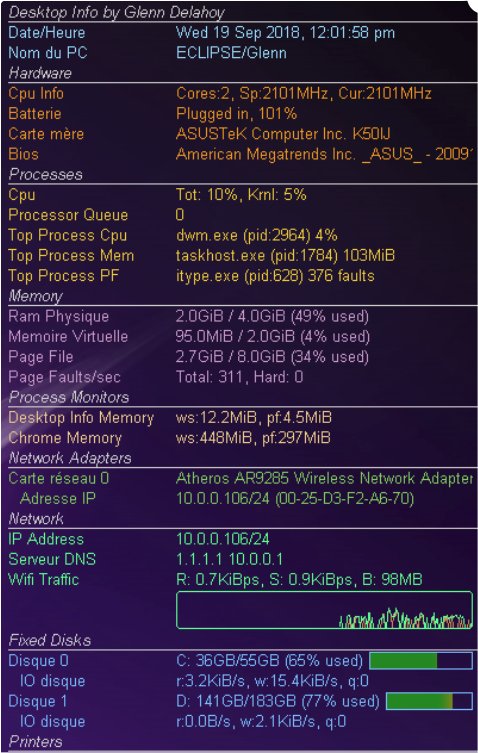Desktop Info displays system information on your desktop in a similar way to some other desktop information tools.
Desktop Info displays system information on your desktop in a similar way to some other desktop information tools.
Unlike other similar apps, Desktop Info stays resident in memory and continues to update the display in real time.
Desktop Info has about 840KB of memory and zero CPU and looks like wallpaper. Perfect for quick identification and walk-by monitoring of production or test server farms. Info includes time, host, user, CPU usage, OS info, memory usage, network info, disk usage, and event logs. Displays items, positions, fonts, colors, sizes, and refresh times are customizable.
Similar:
How to Identify the Hardware in Your Computer
How to Find Motherboard Manufacturer, Model, Serial Number, and Version
How to Identify My Intel Processor and Generation
Three Ways to Find Out How Many Cores Your CPU has
How to Find the Serial Number of Your Windows PC?
Download