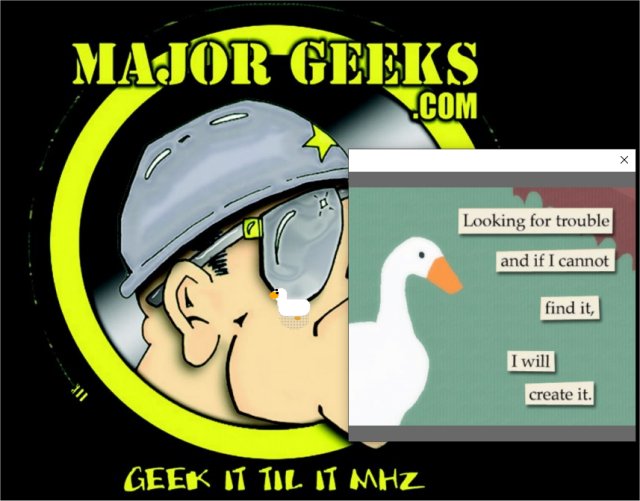Desktop Goose is a fun shell enhancement that features a Goose that can drag mud across your screen, drag in notes, photos, memes, and more.
Desktop Goose is a fun shell enhancement that features a Goose that can drag mud across your screen, drag in notes, photos, memes, and more.
Desktop Goose comes as a portable, extractable file, so there's no installation required. Extract wherever you like and run GooseDesktop to start and Close Goose to stop. We'd drag and drop those as shortcuts, or create new shortcuts.
Desktop Goose contains many sounds, images, and text that can be customized. You can delete and add any sound, text, or images you want. See the screenshots below for an example.
Open the config file as a text document, and you can change enable or disable some features (True or False) and even change the time that your Desktop Goose wanders (Minimum and Maximum).
Video tutorial:
Desktop Goose is free, but the author accepts donations here.
You might be wondering why? We say, why not? It's just silly fun, and the possibilities are endless from messing with a friend to having a work computer that advertises your business in a fun way. We don't know about you, but we had more fun with this than expected, and we think you will too!
Similar:
A Guide to Discovering Indie Games
20 Hidden Google Games You Can Play Right Now
How to Uninstall the Xbox Game Bar in Windows 10
How to Uninstall the Xbox Console Companion
How to Turn On or Off Game Mode in Windows 10
Download