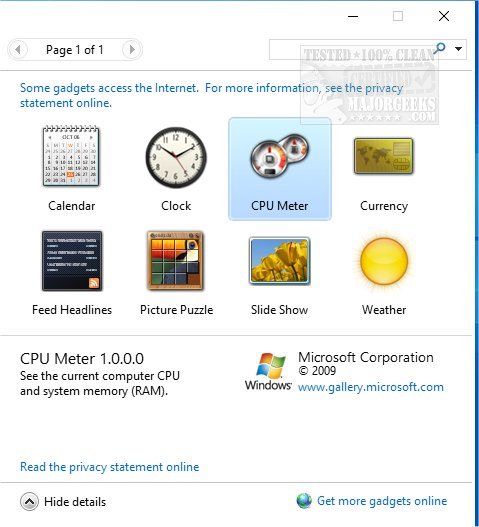Desktop Gadgets Revived brings back the desktop gadgets removed in Windows 8.
Desktop Gadgets Revived brings back the desktop gadgets removed in Windows 8.
Before we review Desktop Gadgets Revived, it's important to know two things. First, Gadgets have been removed from Windows as a security risk. Second, to use Gadgets, you'll need to install 8GadgetPack. 8GadgetPack comes with safe, tested gadgets, but you should be careful about adding any Gadgets beyond the ones that are included. While the threat of using third-party Gadgets isn't a big thing anymore, the possibility still exists.
It's true, many people enjoyed having desktop gadgets running on their machines, but that ended when Microsoft removed them. This tiny app brings them back for Windows 8.1 and 10 users.
There are many other gadget packs available for Windows 10/8.1, but what sets Desktop Gadgets Revived apart is that it not only adds gadgets to your desktop but also adds a Gadgets entry to your context menu and Control Panel. For those that loved Windows 7, This addition is just like it was.
Once you have installed the app, it will automatically open a Gadgets window. By default, just like in Windows 7, Gadgets window includes a total of eight gadgets: Calendar, Clock, CPU Meter, Currency, Feed Headlines, Picture Puzzle, Slide Show, and Weather. If you want to add additional gadgets, you can do so from the author's site.
Similar:
How to Turn the Windows 10 Desktop Background Image On or Off
How to Add Color to Your Start, Taskbar, Action Center, and Title Bars
How to Change Text Size for Title Bars in Windows 10
Add or Remove the Classic Personalize Context Menu
How to Use Emojis in Windows 10
Download