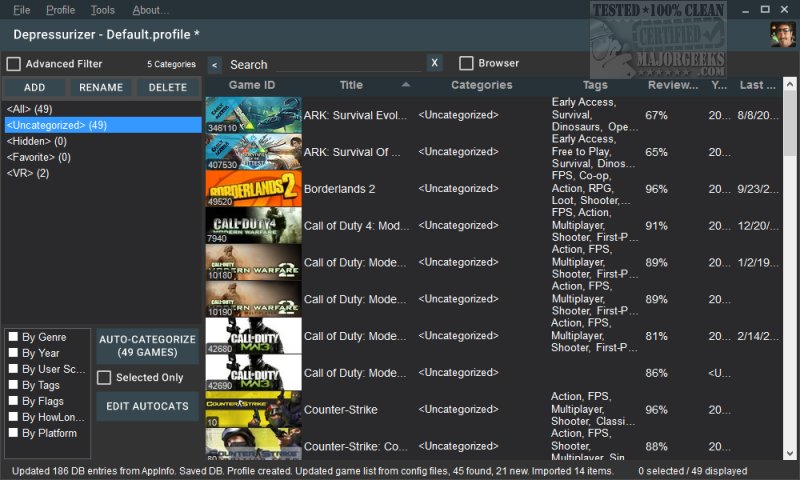Depressurizer is an Open Source application to help categorize large Steam game collections.
Depressurizer is an application to help categorize large Steam game collections.
Depressurizer is portable, and on the first run, all you need to do is confirm your Steam folder, which must be on the same machine, and your profile.
You will automatically see all of your game categories, including uncategorized, hidden, favorite, and VR. Advanced mode allows you only to see games that meet your criteria. Other ways to find games include the year, genre, user score, tags, flags, how long to beat, and platform. You can select one or all.
Your games list will show the game icon and the category, tags review percentage, year, and last played. Steam search and browser are replaced. A lot of information can be displayed, so you're most likely going to want to use this full screen.
Other options allow you to import and export your config, restore your profile, and more.
We don't know how Steam is going to feel about this, but we love it. It's certainly not a Steam replacement but instead a better way to organize your games. It does a better job of categorizing large game collections. While we only had 49 games during our tests, it's still very worthwhile.
Similar:
How to Use Less Memory With Steam
How to Disable Steam Popups & Notifications
How to Hide Your Gameplay Activity in Steam Profile and Chat
How to Return or Refund a Steam Game
How to Categorize Your Steam Games With Collections
Download