Dell OS Recovery Tool is freeware that can be used to create a USB recovery drive to reinstall the Windows or Linux that came with your PC.
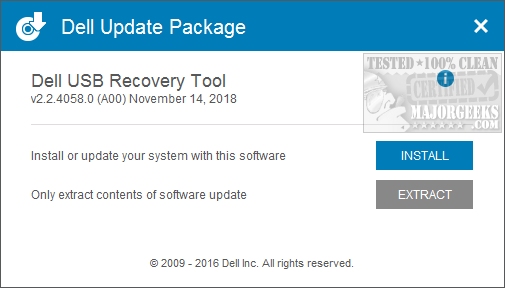
Download
Dell OS Recovery Tool is freeware that can be used to create a USB recovery drive to reinstall the Windows or Linux that came with your PC.
You can install or extract the file but regardless, installation is required. Dell OS Recovery Tool is easy enough for anyone to use following the simple four steps in order.
To use:
Download and install the Dell OS Recovery Tool.
Launch the Dell OS Recovery Tool and enter the Service Tag of the PC that needs its operating system reinstalled.
Select the operating system image you'd like to install, and the OS Recovery Tool will build your bootable USB recovery drive.
Install the operating system using the newly created USB recovery drive. This will remove all data and software from your PC's hard drive and restore the factory-installed operating system.
What you will need:
Service Tag of the Dell PC on which you want to install Microsoft Windows or Linux
Download and install Dell OS Recovery Tool (runs in Microsoft Windows only)
Blank USB flash drive with at least 16GB of free space
Microsoft .Net Framework 4.5.2 or higher
Administrator user rights and at least 16GB of available storage space to download the Dell ISO recovery image
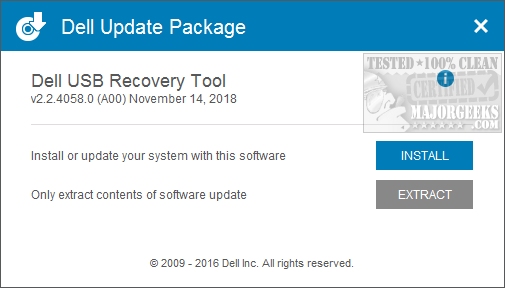
Download

