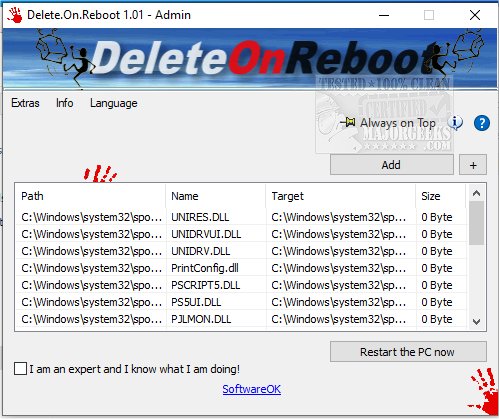Delete.On.Reboot is a simple but powerful option for deleting non-erasable files, directories, subfolders upon Windows restart.
Delete.On.Reboot is a simple but powerful option for deleting non-erasable files, directories, subfolders upon Windows restart.
This tiny app will be useful when standard deletion methods fail. Unlike the aggressive approach of deleting locked files provided by ThisIsMyFile, this method is the regular procedure; supplied by Microsoft on all Windows OS, but here you can still also move the files to a directory for example to check the possible culprits' files.
Delete.On.Reboot additionally provides a security warning if you attempt to delete any files and folders, which may cause your system to crash, allowing you to verify the file before you remove it.
Delete.On.Reboot Features:
Administrative Explorer
Administrative Explorer with System Rights
Move and Delete on Restart
Remove Windows Standard Delete Jobs
Similar:
How to Securely Delete Files in Windows 10 With PowerShell and Cipher
Quick Format and Full Format Explained
How to Erase a Disk Using Diskpart Clean Command in Windows
How to Delete the Windows.old Folder from Windows 10
Download